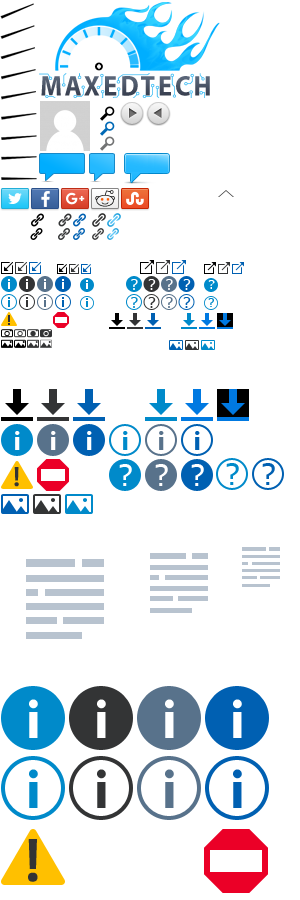About the "1777 drivers + Asio 1.0" aka "ASIO 1.0 Patch" addon
This ASIO 1.0 Patch reverts Asio to how it was originally, which wasn't sound exclusive and it allowed other applications access to sound-card output. I would recommend that you use Asio 1.0 Patch only if you need to because its implementation is not ideal, as it uses the main audio driver file from 1777 release.
Possible alternatives:
1. ASIO4All as ASIO audio interface.
2. Using "WASAPI non-exclusive" audio interface if the audio application that you use supports it. May be offered through a plugin.
You can test the latency between all these audio interfaces with Audiocity following this guide https://manual.audacityteam.org/man/latency_test.html.
1. Use this only if you know what you are doing
2. Some newer Xonar cards probably won't work with this ( DGX , DSX, DG SI, STX II)
Download 1777 drivers + Asio 1.0 - mirror
Install instructions:
1. Download the file in the same folder where the UNi Xonar driver installer is placed.
2. Double click on it and press extract.
3. Launch the UNi Xonar installer and select "Apply addons: W7/W8 Driver" option.