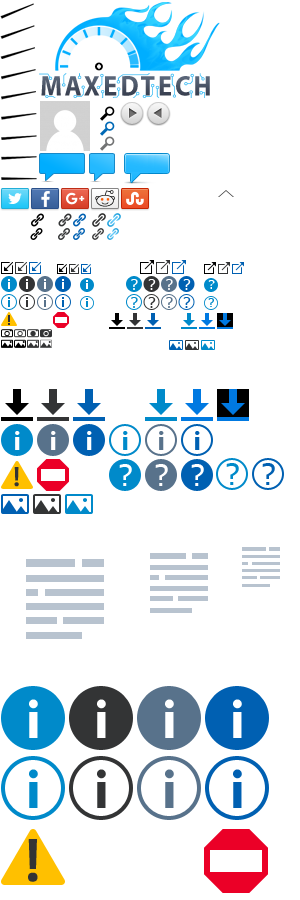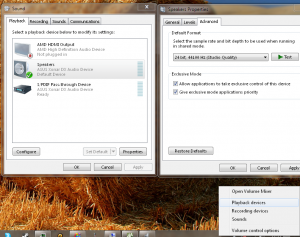Windows 10, Windows 11, Windows Server 2019:
You can do either:
- Type in Windows search: change system sounds
- For easy repeated access, download and use this Windows Sound shortcut
- Press Win + R and copy paste: rundll32.exe Shell32.dll,Control_RunDLL mmsys.cpl,,playback
Windows Vista, Windows 7, Windows 8, Windows Server 2008/2012:
You can do either:
- Right-click on Windows Volume tray icon-> Playback devices
- Download and launch this Windows Sound shortcut
- Press Win + R and copy paste: rundll32.exe Shell32.dll,Control_RunDLL mmsys.cpl,,playback
Screenshots: