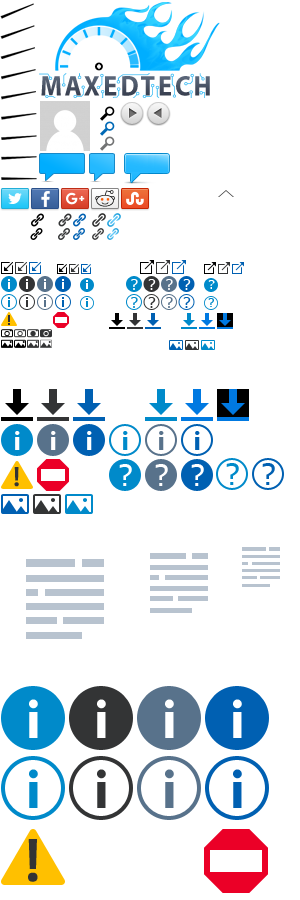This article is a work in progress and can have major modifications and additions.
The following information should work for B350, B450, X370, X470 and X570 chipsets along with 1st gen, 2nd gen and 3rd gen Ryzen CPUs. While 1st and 2nd gen Ryzen CPUs and motherboard with chipsets up to X470 work with official AMD drivers, the 3rd gen AMD Ryzen CPUs and X570 chipsets don't have official support and you'll need to use modded drivers.
The no.1 issue with running Windows 7 on a AMD Ryzen system is that Windows 7 lacks the necessary drivers for USB ports which makes configuring such a system problematic.
- 08 Apr 2025: Article updated with new driver links.
- 25 May 2020: Article updated.
Driver downloads
For 1st and 2nd gen Ryzen and up to X470 motherboards download the latest chipset drivers for Windows 7 from here.
For 3rd gen Ryzen (aka Zen2) CPUs and X570 and possibly B550 motherboards you need to download modded drivers by canonkong from here (prev link). You could also mod the drivers yourself by following this guide. Previous discussions about this method have taken place on this reddit page.
Installing the modded drivers on an existing Windows installation
In order to install the drivers on an existing Windows 7 installation, ideally you should have a mouse connected to the have PS/2 port and use Windows On Screen Display (Start->Programs->Programs->Accessories->Accessibility) for typing. Or you could have a USB PCIe card that already has working drivers. If you have a working LAN, another way would be to remotely connect to this AMD Ryzen PC you want to install the drivers.
Modded drivers typically require you to run Windows in Test Mode or install them after booting Windows with Disable Driver Signature Enforcer boot option.
For those devices that do not have drivers installed, to install their drivers right-click on Computer-> Manage-> Device Manager and go through each device that does not have a driver and right click "Update Driver Software..."-> Browse my computer for driver software-> select path where the drivers where extracted.
For NVMe SSD support you need to install the following Windows 7 hotfix updates: Windows6.1-KB2990941-v3-x64, Windows6.1-KB3087873-v2-x64, Windows6.1-KB2908783-x64.
Integrating the drivers on the Windows 7 installation image
To add the USB drivers and any other drivers to the Windows 7 installation image (DVD/USB flash drive) you can slipstream them with tools like ntlite or Windows 7 Image Updater.
For NVMe SSD support you need to also slipstream the following Windows 7 hotfix updates: Windows6.1-KB2990941-v3-x64, Windows6.1-KB3087873-v2-x64, Windows6.1-KB2908783-x64.
Windows 7 updated image installation
For testing the new Windows 7 installation image, you could make a secondary Windows install on a different partition, disk or in a VHD file (#1, #2). If needed, you can use EasyBCD (info, download) to edit the boot entries.
You need to disable secure boot before trying to install. If you really need secure boot enabled, you can check this guide.
Additional information
Bypass the Windows Update block on Ryzen systems with wufuc tool.
How To Get Ryzen Working on Windows 7 x64 from Anandtech.
- AMD Ryzen 3100, 3300x, 3600, 3600x, 3700x, 3800x, 3900x, 3950x etc.
- AMD Ryzen 2600, 2600x, 2700x etc.
- ASRock, ASUS, Biostar, Gigabyte and MSI motherboards with AMD B350, B450, X370, X470, A520 B550 and X570 chipsets.
- Windows 7 and Windows Server 2008 R2.