List containing auxiliary audio applications and tools that could prove useful in enhancing the audio experience. Page will be periodically updated.
Audio enhancements
| SoundLock | Set the maximum output volume that sounds can be at. Useful to limit the volume of loud noises in movies or from other applications. Works on Windows Vista and newer. |
| ASIOConfig | ASIO configuration viewer and changer that can be used when you can’t access the ASIO configuration through the audio player. |
| SoundVolume View | Provides detailed view and control of Windows Volume Mixer entries. Allows a finer tune of applications volume levels and offers the ability to save them as different profiles. Works on Windows Vista and newer. |
| EqualizerAPO | A parametric system-wide equalizer. Works on Windows Vista and newer. |
| HeSuVi | Headphone Surround Virtualizations for Equalizer APO. Works on Windows Vista and newer. |
| ASIO4ALL | Universal ASIO driver. Can be used instead of the ASIO driver that’s included with the audio card drivers or if a ASIO driver is not included with your audio card drivers. |
| MicMute | Mute microphone with a keyboard shortcut or make it work only when you press as key (push-to-talk for any application). |
| Classic Volume Mixer | Add access to old volume mixer to Windows 11. |
Audio testing
| RightMark Audio Analyzer | Test the audio performance of the sound card or speakers. Using a audio loop cable you can test the audio performance of your sound card and between various playback settings. Can test various playback outputs DirectSound, ASIO or Win Sound(WASAPI) at different playback settings (sample rate, bit rate). Can be used to test the frequency response of speakers. Tip: If latest version crashes you could try a older version like v6.4.1 or v6.3.0. Tip: Settings for sound card benchmark. Full setup guide here. |
| Room EQ Wizard | Software for measuring and analyzing room and loudspeaker responses. The audio analysis features help you optimize the acoustics of your listening room, studio or home theater and find the best locations for your speakers, subwoofers and listening position. |
| Audacity | Audio editor, recorder and analyzer. Can reduce or isolate vocals. Add various audio effects. Can be used to measure input latency for an audio card and its drivers and between multiple recording inputs MME, DirectSound or WASAPI (guide). |
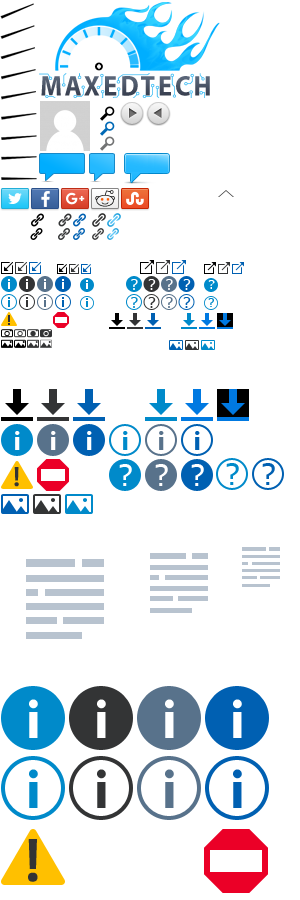

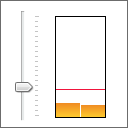
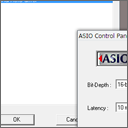
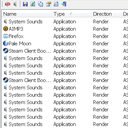
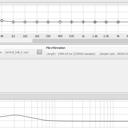




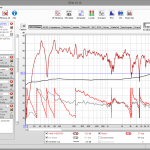
A nice program to be added to that list is Volume2. Although it doesn't do anything in terms of audio quality, I've been using it for 2 years and not having the ability to change volume with mouse's wheel is something I can't deal with anymore. Below is the official website:
https://irzyxa.blogspot.com/p/downloads.html
I don't own anything announcing it nor I have any kind of relations with the development of this software. It's just something that turned to be very useful with time and deserves to be shared.
Thank you for the suggestion. Will look into it.
Hello, I just got myself a Asus x570 plus motherboard with built in soundcard.. I checked the forums and everyone says that the sound is great with this mobo. However i kind of hear the sound little distorted or coming from behind(just like the tv in the other room or music playing on opposite side of the phone.). Contacted asus and they simply want me to upgrade the drivers which i have and did a clean install. I tried to use RMAA to test it and to actually be able to explain my problem but i cant seem to understand what to look when i test it.. Of course i get some results but that doesnt make sense to me 🙁 Please send help im starting to think if im being too tedious.
Hello. It's a complicated situation and I personally cannot afford to spend my time helping you for free. If you really want my help in figuring what is going on and possibly finding a fix, you will have to send me a donation of at least $10. If you make the donation, send me an e-mail letting me know which donation is yours so I know it's purpose and I will follow up with you by e-mail.