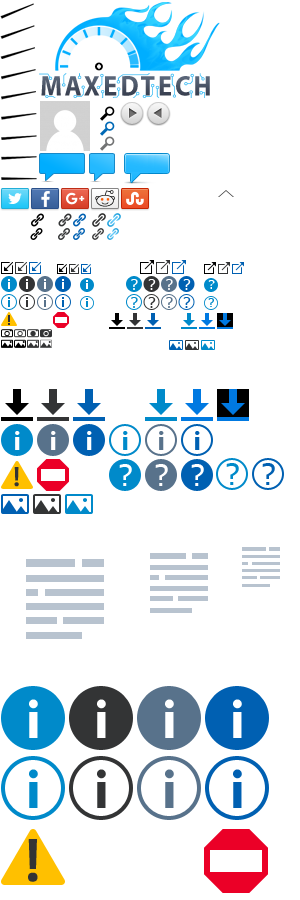If you have Google AdSense Auto Ads randomly being displayed on your website even if they are disabled in Google AdSense account, try the following to fix it:
- In Google AdSense account page, go to Optimization, press on Automatic Experiments that's under "Optimization settings", select "No automatic experiments" if it isn't selected.
If either "Run automatic experiments only" or "Let Google optimize for you" was selected, it may have been previously changed by user intervention, it was intentionally changed by Google's AdSense team or it's the result of a bug.
"Automatic experiments" options were previously placed under Optimization->Experiments and were moved at the beginning of February 2019 to Opportunities.
If an Auto Ads experiment is/was running on your website, it will show under Reports -> Custom channels -> "Automatically Inserted Auto Ad Code" custom channel. This report will only show up if the experiment ran during the specified date range.
Relevant content:
- Fix Google AdSense account pages not loading or working properly
- Web apps and services list for web developers