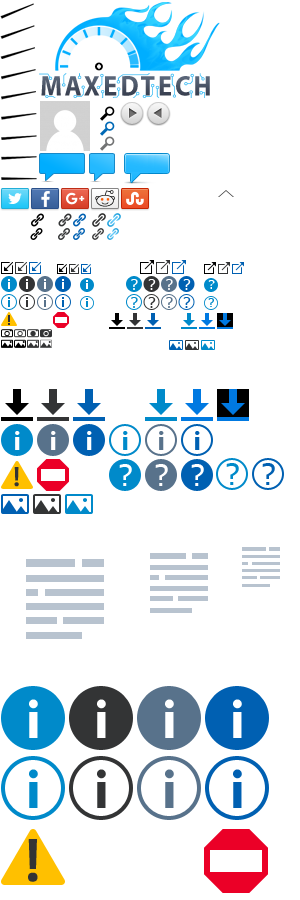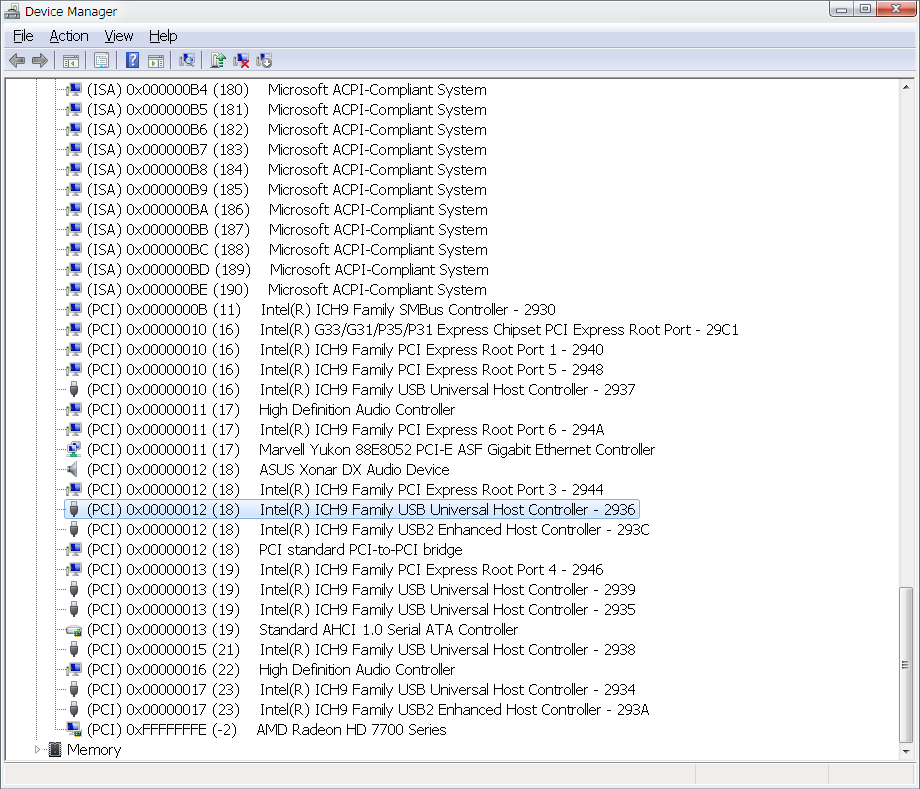Show devices by their IRQ
To show devices by IRQ in Windows XP, Windows Vista, Windows 7, Windows 8, Windows 8.1, Windows 10, Windows 11, Windows Server 2008, Windows Server 2012 and Windows Server 2016, Windows Server 2019 do the following:
- Launch Device Manger (in Windows Run or Search type devmgmt.msc or right click on Computer->select Manage->select Device Manager)
- In the menu select View -> Resources by connection
- Expand Interrupt by request (IRQ) item category and scroll down to items starting with (PCI)
About IRQs and IRQ sharing
Devices that share the same IRQ with other devices are recognized by having the same (PCI) value. Devices that have positive (PCI) values are working in Line-based interrupts mode. Those that have negative (PCI) values are working in MSI (Message signaled interrupts) mode.
IRQs are automatically allocated by the motherboard BIOS. Ideally, latency sensitive or I/O devices like sound cards, network cards, storage (SATA, NVME, SCSI) drive controllers should have their own IRQ. Having two or tree such devices on the same IRQ could impact the performance or functionality of those devices.
Avoid IRQ sharing by using different PCI or PCIe slot
You can avoid IRQ sharing between devices and fix a IRQ conflict if you change the PCI or PCIe slot for the devices you want to get assigned with a different IRQ.
Avoid IRQ sharing by changing the interrupt mode to MSI(Message signaled interrupts)
Another way to avoid IRQ sharing between devices is to change the interrupt mode to MSI for some of those devices with MSI Utility.
Some notes on changing the interrupt request to MSI:
- Be advised that not all devices will work in MSI mode and some, if changed, may prevent Windows from booting. Some of these devices are listed in the table below.
- Before using the MSI Utility, update the drivers as some newer drivers might switch to MSI by default. Try searching for them on the original chip manufacturer and not on the motherboard manufacturers page.
- You can disable those devices that are not used (for example LAN, onboard audio card, Bluetooth etc.) via BIOS or Device Manager (in Windows Run or Search type devmgmt.msc or right click on Computer->select Manage->select Device Manager)
- For devices you don't know they work after changing interrupt mode to MSI, change one device at a time after which restart the system so that if your Windows does not boot anymore you know which device was the problem.
- If Windows does not boot anymore:
- Windows 7: When the system starts, tap F8 until the Windows boot menu appears and select the "Last Known Good Configuration" option.
- Windows 8/10/11: When the system starts, tap F8 until the Windows boot menu appears, select "safe mode", launch MSI Utility and revert the latest change you made. If "safe mode" does not work, in the boot menu press F10-> F1-> Troubleshoot-> Advanced Options-> System Restore-> pick the most recent restore point.
Device and driver MSI(Message signaled interrupts) compatibility status
| Device/driver | Can be changed to MSI | Notes |
ASUS Xonar PCI/PCI-e cards
| No | Switching to MSI mode will prevent the system from booting. |
| Creative X-FI | No | Reports say there is no audio when switched to MSI. |
| Marvell Yukon 88E805* PCI-E Gigabit Ethernet Controller | No | Will work but the device will not be stable when it is intensively in use and then it will lose the connection |
| Realtek PCIe GBE Family Controller | Yes | |
| AMD SATA storage controller | No | Only if it is switched by the drivers themselves |
| Intel AHCI and RAID storage controller | No | Older drivers probably won't work. Newer drivers of Intel Rapid Storage v11.7 and above enable it by default |
| Standard AHCI 1.0 Serial ATA Controller | No | |
| NVIDIA GeForce & Quadro display adapters | Yes | With newer drivers might be switched by default. On older drivers you can manually switch it |
| Intel(R) ***** Familiy PCI Express Root | Yes | |
| Intel(R) ***** Express Chipset PCI Express Root Port * | Yes | |
| Intel(R) Management Engine Interface | Yes | |
| Intel(R) USB 3.0 eXtensible Host Controller | Yes | |
| Intel(R) ***** SMBus Controller | No | |
| Intel(R) ***** Family USB Universal Host Controller | No | |
| Intel(R) ***** Family USB2 Enhanced Host Controller | No | |
| PCI standard PCI-to-PCI bridge | Yes |
* = any.
List will be periodically updated. Some of these could work with newer drivers.
- Windows XP, Windows Vista, Windows 7, Windows 8, Windows 8.1, Windows 10, Windows 11, Windows Server 2008, Windows Server 2012, Windows Server 2016, Windows Server 2019