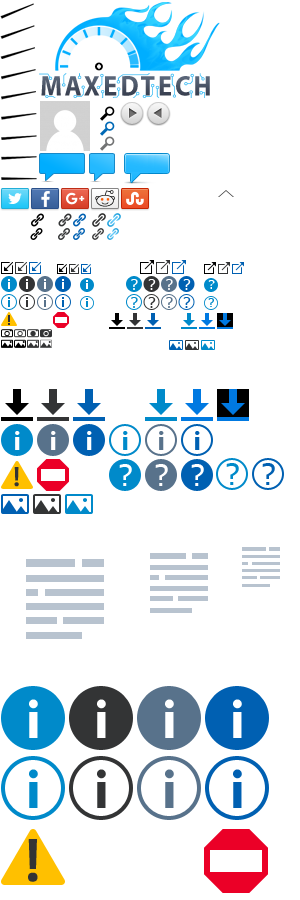List of web applications and services that you may find to be useful. Among the topics covered are design, firewall and router testing, browser security testing, online accounts breaches. This page will be periodically updated.
History
- 30 Dec 2022: Added SimplePDF.eu to "Documents and office tools".
- 14 Jul 2022: Added Mouse Polling Rate Checker, Mouse Event Test Page and webcamtests.com to Hardware testing.
- 15 Aug 2021: Added JScreenFix and Eizo Monitor Test to Display testing and calibration.
- 22 Feb 2021: Added How Secure is My Password to Online accounts security.
- 22 Feb 2021: Added Cloudflare Browsing Experience Security Check to Browser security and privacy.
- 11 Feb 2020: Added BrowserBench to "Web browser benchmarks".
- 25 Mar 2019: Added Photopea to Design and photo manipulation.
- 04 Jul 2018: Added FotoForensics to Design and photo manipulation.
- 07 Feb 2018: Added BrowserAudit to Browser security and privacy.
- 11 Jan 2018: Added Spectre Check to Browser security and privacy
- 05 Oct 2017: Added Jotti Malware Scan and Hybrid Analysis to Online antivirus scanners.
Design and photo manipulation:
- PIXLR Editor - Web based alternative to PhotoShop. Work in layers, replace colors, transform objects, and more - all from your browser. Requires Adobe Flash.
- Photopea - Web based alternative to PhotoShop.
- PIXLR Express - Apply a quick fix or add a personal touch with creative effects, overlays, and borders to pictures.
- Sketch and Color - Make sketches and portraits from pictures.
- FotoForensics - Useful to determine if a picture has been digitally altered. Provides tools for digital picture analysis, including error level analysis and metadata.
Documents and office tools
- SimplePDF.eu - Web based PDF editor that also works offline.
Firewall testing and PC/router security checking:
- Shields UP! - Scan for open ports on your local PC. Universal Plug and Play (UPnP) Internet Exposure Test.
- F-Secure Router Checker - Check your device's connection to its DNS resolver, to make sure it is connecting to an authorized DNS server. A mismatch between the two may indicate DNS hijacking is underway.
- Router Crash Test - Check if your router is susceptible to crashing from DNS requests.
- SG Security Scan - Remote port scanner that audits a number of commonly used ports on your system in order to detect potential security vulnerabilities.
Browser security and privacy:
- BrowserLeaks - Find out what personal identity data may be leaked by your browser.
- IPLeak - Find out if your VPN leaks your IP address.
- ProxyDB Anonymity Check - Check your current anonymity level of your connection when using proxy or VPN.
- Spectre Check - A tool that can detect whether your browser is vulnerable to Spectre Attack and if it can be easily exploited.
- BrowserAudit - Checks that your web browser correctly implements a wide variety of security standards and features.
- Cloudflare Browsing Experience Security Check - Test whether your DNS queries and answers are encrypted, whether your DNS resolver uses DNSSEC, which version of TLS is used to connect to the page, and whether your browser supports encrypted Server Name Indication (SNI).
Online antivirus scanners:
- VirusTotal - Analyzes suspicious files and URLs and facilitates the quick detection of viruses, worms, trojans, and all kinds of malware.
- Hybrid Analysis - Free automated malware analysis service.
- Jotti Malware Scan - Free service that lets you scan suspicious files with several anti-virus programs.
Internet connection:
- IP-v6 Test - Check your IPv6 and IPv4 connectivity and speed. Website IPv6 accessibility validator.
Online accounts security:
- Have I been pwned - Check if you have an account that has been compromised in a data breach and where possible which of your personal details were compromised (user name, password, password hints, etc.).
- BreachAlarm - Find out if a password hack has exposed your e-mail password online.
- How Secure is My Password - Check password security complexity and how long it takes to crack it.
Internet speed test:
- SpeedTest.net - Test your download, upload and latency against servers from all across the world.
- DSLReports Speed Test - Test your download, upload, latency and BufferBloat(info, FAQ) of your internet connection.
Display testing and calibration:
- Lagom LCD Test - Calibrate brightness, contrast, clock/phase, sharpness, and gamma settings of the monitor.
- Blur Busters Test UFO - Frame skipping check for display overclocking, screen tearing and stuttering simulations with VSync and GSync video options.
- Dead Pixel Buddy - Various colored backgrounds to help find dead pixels on a display.
- JScreenFix - Solution to fix dead pixels.
- Eizo Monitor Test - Various monitor tests.
Hardware testing:
- Fossil CPU Load - Simulates partial or full load for 1 CPU core. Useful to check the processor's TDP at a specific load or to tune processor's performance state on a specific load.
- Mouse Polling Rate Checker
- Mouse Event Test Page - Test if mouse buttons have a double click issue.
- webcamtests.com
Web browser benchmarks:
Peacekeeper - Universal browser performance test.- WebXPRT - Measure browser performance in HTML5 and JavaScript based workloads.
- OortOnline.gl - Measure the performance of your WebGL compatible device or browser.
- Basemark Web 3.0 - Measure browser performance in JavaScript, JavaScript frameworks, WebGL 2.0, DOM, CSS.
- BrowserBench - Measure browser performance in JavaScript, WebAssembly, graphics and other scenarios.
Web domains performance and SEO check:
- Pingdom Website Speed Test - Test the load time of a web page, analyze it and find bottlenecks.
- GTMetrix - Analyzes your site’s speed and provides recommendations on how to optimize it.
- SeoSiteCheckup - SEO checking and advices for domains.
Web domains and IPs information:
- who.is - Whois, website info, history, DNS records, diagnostics for web domains and IPs.
- downanalyze - Check if a website is down just for you or everyone.
Internet archive services:
- archive.org - Browse archived web pages or take a snapshot of a web page for public keeping.
- archive.is - Browse archived web pages or take a snapshot of a web page for public keeping.
Convert files:
- Convertico - Convert audio, picture, video, documents from one format to another.
- AConvert - Convert all kinds of document, ebook, image, icon, video, audio and archive files.
- icoconvert - Icon maker and favicon generator. Create a multi-size Windows icon from different png images.
Website privacy check:
- WebbKoll - This tool helps you check what data-protecting measures a site has taken to help you exercise control over your privacy.