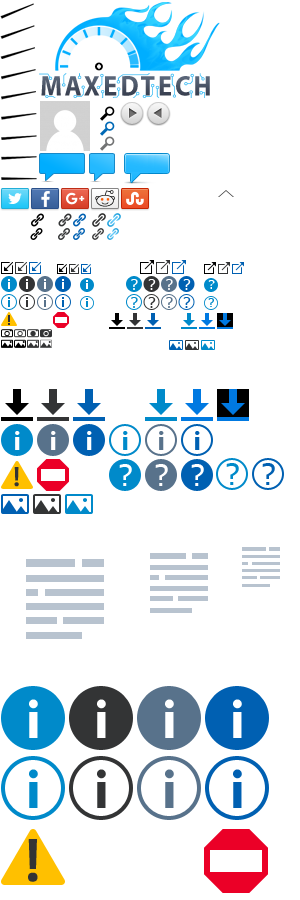For other details about XonarSwitch, please see the XonarSwitch Beta Test Post .
0.9.33 | Initial beta release |
0.9.49 | -Now the profile editor immediately reflects external changes when in Live Mode. |
0.9.52 | -Windows 8 compatibility hotfix. Thanks to lann094 for being really helpful in the troubleshooting process. |
0.9.83 | -New: added support for Xonar D2 and D2X hardware. Many thanks to Nico H. for providing the required data and testing the experimental build. Note: for the new features and the Virtual Speaker Shifter bug fix to work correctly with existing profiles, each of them has to be re-saved. |
0.9.87 | -Hotfix for Headphones Amp Gain not working in the Real Time Settings window. |
0.9.104 | -Added support for Auzen X-Meridian 7.1 and 7.1 2G. Thanks to David for helping out with the tests. |
0.9.107 | -Hotfix for the erroneous "Successfully updated to version..." message on startup. The first time you launch this revision you'll still get the message but things will work normally afterwards. |
0.9.109 | -Hotfix for crash under Windows XP pre-SP3. Thanks to whood for reporting the issue and testing the hotfix. |
0.9.110 | -Hotfix for XonarSwitch crashing when switching analog outputs from the Real Time Settings window on those cards that don't have a Headphones Amp. Thanks to Jose for reporting the issue. |
0.9.113 | -Hotfix for a crash occurring when opening the profiles window while the saved height and width are corrupt. Thanks to Jackalope for his help in pinpointing the cause and testing the solution. |
0.9.192 | -Added mixer support both in Profiles and Real Time Settings. It's now possible, among other things, to tune every single output channel separately, select an input source, activate or deactivate monitoring, activate or deactivate line-specific options like microphone boost or alternate mic, etc. -Added balance support both for master volume and input sources. -On Windows Vista and onwards, all volumes are now expressed both in linear percentage and dB. On Windows XP, dB values are supported only for the individual output channels. -Completely rewritten the autostart code. It should finally work reliably on all Windows versions. A big thank you to Chris, who provided essential information about the D2X input mixer when I was at the prototype stage, and helped me big time with testing the working build on Windows 8.1 and the Xonar D2X. All existing profiles need to be re-saved in order to work properly on this new revision. The first time you edit a profile created with previous builds, the option to explicitly set a master volume will be active regardless of how it was on the previous revision and will have to be manually set to "Use Last" if needed. That won't happen on new profiles and profiles that have been saved with this build at least once. |
0.9.207 | -Hotfix for two distinct crashes happening on some Windows 7 systems. Thanks a lot to Arindel for being amazingly patient during a particularly tedious troubleshooting process. Thanks to parhans for testing the solution on his system as well. Thanks to Chris for making sure the new code didn't break D2(X) compatibility. |
0.9.212 | -Hotfix for a crash happening on some systems when setting audio channels to a value and then to "Don't Change" while Live Mode was active. -Fixed a bug that would cause Live Mode activation to be extremely slow on some systems. Arindel earned another thank you by trying out several builds to check if they solved the reported issue. |
0.9.214 | -Fixed a bug that caused the headphones gain setting to be reset when any output option was changed while the selected analog output was "Rear Panel Headphones". -Greatly improved memory footprint management. Now any unused memory resource will be released to the system within one minute from its obsolescence. |
0.9.257 | -Fixed a crash that would occur on some systems (Vista and onwards) while enumerating input devices. Thanks to Propheticus for helping out with troubleshooting and being very patient in testing out different builds. -Fixed a bug that would cause XonarSwitch to prompt the user that the Speakers were disabled while in fact they were not. A thank you both to Bill and Amurtigress for helping out with troubleshooting and tests. -Redesigned the Profile Editor and Real Time Settings interface to better accommodate a growing amount of options without continuously increase the size of the interface itself. -Added a "Don't change" option both for equalizer activation and gain profile. This revision is compatible with profiles created with previous versions, even though they will all explicitly set an Equalizer activation condition and Gain Profile. To use the new features and leave equalizer parameters unchanged, a profile needs to be modified accordingly and saved. -Added support for Xonar H6 daughterboard. XonarSwitch will now detect the presence of the board and unlock the extra analog output options on supported cards (currently only the Essence ST). -Added support for running XonarSwitch under normal user accounts. The app will now request elevated privileges only if the logged on user is an administrator, and run unelevated otherwise. -Modified the autoupdate feature to make it compatible with normal user accounts. When an update is available and XonarSwitch detects it's running unelevated, it will prompt the user to manually launch the update procedure and only the Updater module will request administrative privileges to overwrite the existing executable. The new and updated XonarSwitch will then run unelevated again. Please note that upon updating XonarSwitch from a revision older than 257, the new executable will inherit elevated privileges from the old revision that launched the update chain, and run with administrative rights until stopped and restarted. This will happen just once. |
0.9.299 | -Slightly changed color combination on the Profile Editor and Real Time settings tabs to achieve better visibility under some visual themes. -Increased control width on some labels of the Profile Editor / Real Time Settings window to avoid truncation on unthemed Windows XP. -Added support, both in profiles and Real Time Settings, for the following options: Smart Volume Normalization (SVN), Exchange Headphones Left / Right Channels, Exchange Central / Bass Channels, Exchange Side / Rear Surround Channels. -In the tray icon tooltip, replaced the card model with the current master volume level. -Now left clicking once on the tray icon will display a volume popup with controls for master volume level, balance, SVN and mute. -To avoid volume spikes when swtiching to a profile with a higher volume lavel, master volume is now muted before applying the new profile settings. Master mute is then restored to its previous state after profile switching is complete. |
0.9.324 | -Fixed a bug that would cause all the settings that had a "Don't set" or "Don't change" option to activate that option if a card parameter was changed from outside XonarSwitch (i.e. via the ASUS control panel) while the Profile Editor was open with Live Mode ON. -Improved how some peculiar card states (like when the Xonar card speakers are disabled or the master volume is muted) are reflected in the tray icon tooltip. -Added a tooltip both in the Profile Editor / Real Time Settings window and the volume popup that explains what SVN is, what it does and its main drawback. -Added a "Mixer" link in the volume popup. If clicked, it opens the system playback mixer under Windows XP and the application mixer under Vista and onwards. -In the Profiles window, added a combo box that allows the user to select a default profile, which will be automatically loaded when XonarSwitch is started. -Improved the Profile Editor / Real Time Settings window responsiveness to external events caused by a change in one of the card parameters. -Greatly reduced the CPU cycles used by XonarSwitch while idle. -Changed the Dolby ProLogix IIx checkbox description, to better explain what it does in any specific situation. -When activating Dolby Digital Live or DTS Connect output, the ProLogic IIx feature (stereo upmix via ProLogic on digital output) is now disabled by default and has to be manually enabled by the user. -Added support for Analog Stereo Upmix. When available, the option can be accessed by pressing the "Set" button on the right of the Analog Output combobox. |
0.9.361 | -Fixed a sndvol32.exe not found error under Windows XP x64 when clicking on the mixer link in the volume popup window. -The volume popup will now reflect profile switch in real time. -Changed the volume popup's main slider's behavior: the feedback sound will now be disabled if there is an audio stream playing, mainly as a workaround for a driver bug that causes system sounds to interrupt playback of exclusive mode audio streams. Please note that the background noise caused by SVN might trigger this new behavior: that is a consequence of how SVN works and not a bug. -Added a peak meter in the volume popup window. The peak meter uses a direct driver implementation and thus works also for exclusive mode streams. |
0.9.362 | -Hotfix for wrong volume popup positioning when taskbar autohide is active. |
0.9.365 | -Fixed a problem introduced by the last hotfix which would prevent the Volume Popup Window from showing up when left clicking the tray icon on some Windows 7 systems with aero turned off. -Fixed a bug that caused a popping noise when left clicking on the tray icon while the master volume balance wasn't set midway. -The popup volume window is now shown on top of the hidden icons tray window instead of appearing underneath. |
0.9.388 | Volume popup window: -The SVN tooltip is back on top of the window, where it belongs. -Solved a problem introduced in rev. 365 that would cause the gray stream volume peak meter to remain invisible. -Added an audio channels selector. -Added an analog output selector. Real Time Settings and Profile Editor: -Added equalizer gain presets. -Added support for user-defined equalizer gain profiles. They allow to save an EQ sliders layout to be reused both in profiles and real-time. |
0.9.406 | -Fixed a crash that would occur when the default profile was deleted or renamed from outside XonarSwitch, i.e. by using the system registry editor. -Added a "Notify" button in the profiles window. When unpressed, it causes XonarSwitch to notify the user only if the default profile isn't successfully loaded. -In the Profile Editor, added a "Don't Change" option for the card sampling rate parameter. The existing profiles will still set an explicit sampling rate unless modified to take advantage of the new option. -Added system bit depth and sampling rate options under Windows Vista and later operating systems. These options aren't supported under XP, and will stay disabled, since XP doesn't have such user-editable parameters . Please note that the new options, if set to an explicit value, will cause the Xonar Speakers endpoint to be invalidated and that will most likely break playback and force you to restart playback itself or the whole application in order to get a sound output again. The purpose of the new option is to avoid that the sound source is resampled by the audio engine and then resampled again by the Xonar driver whern shared mode is used. To achieve optimum results in shared mode, the system and the card sampling rates should match each other and the source's. -The stereo upmix option has been moved from the analog options dialog box to the main Profile Editor / Real Time Settings window, and its behavior has been uniformed with the one in the new C-Media Audio Panel included in the latest UNI Xonar drivers release (1.72), where it's called "Xear Surround Max". -Fixed a bug that would cause XonarSwitch to not switch from front to rear panel correctly in some cards provided with a headphones amplifier. Please note that the profiles that exhibited the wrong behavior with previous XonarSwitch revisions, need to be re-saved in order to work properly. |
0.9.453 | Bug Fixes: -Fixed a crash that would occur when opening and closing the Profile Editor repeatedly and quickly. -Removed a bug in the profiles window that would cause the default profile status to not update if no profile was selected in the list, i.e. when the user clicked on the profiles listview's blank area. -Fixed a bug in the Profile Editor / Real Time Settings window that would cause the "Set" button to be active and the "Analog output Settings" window to be displayed empty when "Rear 4 Speakers" was selected as the current analog output. New features: -In the Profile Editor, added a "Don't Change" option for the master volume. -XonarSwitch's tray icon now reflects the selected output. -In the Profiles Editor, added the possibility to select a custom icon (.ICO file) for each profile. The new icon, if present, will replace the default ones both in the profiles list and tray when the profile is selected and still valid. If the ICO file contains both a 32x32 and a 16x16 icon, they will be used in the profiles list and tray respectively, otherwise the available icon will be upscaled or downscaled depeding on its size. -Added support for command line arguments. XonarSwitch can now be launched from batch files or from another process to programmatically control the Xonar card. Currently supported command line arguments are listed above, under the new section. -Added support for XonarSwitch running unelevated under administrative accounts in Vista and later operating systems. The "Automatically Run At Startup" menu now has two submenus to allow the user's choice of how XonarSwitch's autostart should be set up. The "Grant Admin Privileges If Possible" menu is only active when XonarSwitch is started elevated. -"Real Time Settings..." has replaced "Profiles..." as the default tray icon action that is triggered when double clicking on the tray icon. |
0.9.511 | Bug Fixes: -Fixed a crash that would occur on some systems when shutting down windows via dedicated key. -Fixed a bug that caused two separate effects: 1) Sometimes the audio channels combo-box in the Real Time Settings window didn't correctly update when the audio channels were changed from outside XonarSwitch. 2) The audio channels were miscalculated if some speakers were disabled in the sound system control panel (i.e. by choosing 7.1 and disabling the side speakers, XonarSwitch would report 6 channels). New features: -XonarSwitch's user interface now uses the system's default font. For those who preferred the previous font, you can have it back by following these instructions: 1) open the system registry editor and navigate to HKEY_CURRENT_USER\Software\XonarSwitch 2) Create a new string value named "UIFont" (without the quotation marks) 3) Set the value to "Arial" 4) Restart XonarSwitch. -If a profile with a custom icon is invalidated only by a difference in master volume level but the profile is otherwise still valid, the custom icon is now retained whereas before it was replaced by the default icon. -A volume bar giving a visual feedback of the current master volume level has been added to the tray icon. -In the profile editor, it is now possible to enable or disable the new volume overlay when adding a custom profile icon. XonarSwitch automatically determines the bar placement (vertical on the left or horizontal on the bottom) based on wihch position has the most empty pixels. If there isn't enough room in either position, default is leftmost vertical volume bar. On existing profiles with a custom icon, volume overlay is off by default and it has to be enabled by editing them and re-saving. |
0.9.527 | New features: -Replaced previous default tray icons to achieve better visibility on visual themes with a dark background / taskbar. -When opening the volume popup window by left clicking the tray icon, the master volume slider has now focus, so that it's possible to directly set the volume by using the mouse wheel. -Added a new ASIO Control Panel submenu in the context popup menu that appears by right-clicking on the tray icon. |
0.9.531 | Bug Fixes: -Solved a problem with ASIO driver detection on some systems which prevented XonarSwitch from correctly activating the ASIO Control panel submenu. |
0.9.534 | Bug Fixes: -Solved a timing issue with the Profile Editor / Real Time Settings window that would rarely allow the user to create an EQ profile with an empty name. When that happened it caused the EQ sliders to flicker back in place when the user attempted to move them. For those experiencing that problem, hit the "-" button on the right of the EQ profiles combo-box in order to delete the empty-named profile. New Features: -Added support for taskbar creation notification. Now XonarSwitch restores its tray icon if the explorer process is restarted. |
0.9.536 | Bug Fixes: Solved a problem that would cause XonarSwitch to go into high CPU activity consumption, sometimes showing a "muted" or "disabled" tray icon and not responding to user interaction, when it started before the explorer process was launched by the system. Many thanks to Felix, fl0PPsy and SubSonix for testing out the fix. |
0.9.550 | Bug Fixes: -Removed a problem that caused XonarSwitch to use the Arial font as default instead of the system font under Windows XP. New features: -Added a new Options window to keep various settings organized in a single place. -In the "General" tab of the new Options window, added Backup and Restore buttons. The new functionality will now allow to store all settings, profiles and presets in a single file. This makes reinstalling or moving XonarSwitch easier for those who don't like to tinker with the system registry. - In the "General" tab of the new Options window, added an Uninstall button. Even though XonarSwitch is all contained in a single executable file and doesn't carry any dependency with it, this new feature is useful to completely remove any trace of XonarSwitch from the system. -In the "Startup" tab of the new Options window, added the possibility to enable a default master volume level that XonarSwitch will set when it's loaded. -In the "Interface" tab of the new Options window, the UIFont parameter introduced with revision 511 is now exposed and easier to use. It's also possible to set a font size, which previously wasn't supported. The font change is now reflected in real time across all windows. -The "Default Profile" setting has been moved from the Profiles window to the "Startup" tab of the new Options window. In the Profiles window a simple shortcut has took its place. -The Autostart menus have been removed and equivalent option buttons are now available in the "Startup" tab of the new Options window. |
0.9.551 | Bug Fixes: -Solved a problem that would cause the Windows taskbar context menu to popup in front of the XonarSwitch context menu when the right mouse button was clicked on the XonarSwitch tray icon and released outside of it. New features: -Added a setting In the "Interface" tab of the Options window which allows the user to specify how many units the sliders in XonarSwitch are moved for a single rotation click of the mouse wheel. The new default is 1 while before it was 2. |
0.9.555 | New features: -In the Startup tab of the Options window, it is now possible to define a default profile and a default volume simultaneously, as well as separately. In case they are both active, the default volume overrides the default profile's volume. -In the Real Time Settings and the Profile Editor, both the Playback mixer section and the FlexBass section expose six channels (instead of the previous two) when Dolby Digital Live or DTS Connect are enabled. Thanks to Red5goahead for testing out the new behavior. -Added support for Essence STX II driver and hardware. Thanks to Andreas for conducting preliminary compatibility tests on his STX II. |
0.9.557 | Bug Fixes: -Fixed a typo in the Uninstall warning dialog. New Features: -Added support for the Xonar DG SI card. |
0.9.574 June 11, 2015 | Bug Fixes: -Fixed a bug that would cause the tray icon to become corrupted in some cases when the master volume changed. -Corrected a problem that would rarely make the System Mixer window disappear immediately after it was visualized by clicking on the "Mixer" link of the popup tray volume window. New Features: -When single left-clicking on the tray icon, the volume popup window is now vertically aligned with the mouse cursor and not the taskbar, This is done so that the window doesn't interfere with a double click (used to open the Real Time Settings window) when the icon is in the hidden icons group on Windows 7 and later OSes. -Changed the horizontal and vertical volume overlay in the tray icon. -Added feedback support to the volume slider in the popup tray volume window. The volume slider will now react in real time when the master volume is changed from outside XonarSwitch, i.e. via dedicated keys on the keyboard. -XonarSwitch will now look for updates only at startup. -Lowered the minimum crossover frequency to 40Hz from 50Hz in the BassFlex section of both the Real Time Settings window and the profile editor. The Xonar DX and D1 react to lower crossover frequencies than supported on the official control panels. Users of other sound cards, please provide feedback in case other hardware doesn't. |
0.9.593 June 15, 2015 | Bug Fixes: -Solved a problem introduced in revision 0.9.574 that would cause the tray volume popup window to appear above the upper border of the screen when the taskbar was pinned on the top of the desktop. -Solved a problem introduced in revision 0.9.574 that would cause the tray volume popup window to not automatically disappear upon focus loss if it lost focus in the first second after being shown. -Solved a problem introduced in revision 0.9.574 that would cause the tray volume popup window master volume slider to not automatically update if the volume was changed externally in the first second after being shown. New Features: -Changed the alignment of the volume popup window. It is now displayed aligned with the taskbar when XonarSwitch's icon is always visible, and with the icon itself when it is in the hidden icon group on Windows 7 and later OSes. These rules now apply also to horizontal alignment. -Changed the volume overlay again to make it more visible on lighter backgrounds. |
0.9.597 June 25, 2015 | New Features: -Removed the focus rectangle around the volume slider in the tray icon volume popup window. -Added support for Dolby ProLogic IIx effect width and depth. Although this revision is compatible with profiles saved with previous revisions, users are advised to review saved values for effect width and depth in existing profiles that use Dolby ProLogix IIx. |
0.9.607 July 6, 2015 | New Features: -Added equalizer preset or profile name in the profile description of the profiles window. -Added support for editing the Virtual Speaker Shifter speaker position. Note: The new revision handles profiles with the VSS layout set to "Don't change" differently from previous revisions. For this reason it is advised that all profiles with the "Don't Change" VSS layout option enabled are opened once in the profile editor before applying them. Saving the profiles isn't required for them to be fixed. Thanks to Kevin for pointing out the effects of this incompatibility. -Added the possibility to save Virtual Speaker Shifter user-defined layouts. Creating and deleting user-defined VSS layouts works identically to user-defined equalizer gain profiles. |
0.9.623 August 4, 2015 | Bug Fixes / Improvements: -Fixed a crash that occurred in the Profile Editor / Real Time Settings window when expanding an enhancements section which had previously become invisible while expanded. -Fixed mouse wheel not moving the Popup Volume slider under Windows 10, unless the mouse pointer was hovering on the slider itself. -Resolved a problem that would cause the ProLogic IIx effect width and depth sliders to be moved to their maximum Narrow / Front positions when ProLogix IIx was first activated. -Added an explicit Windows-1252 encoding declaration in the XonarSwitch backup XML file. The absence of the declaration caused backups containing regional characters like "ö", which aren't part of the default UTF-8 character set, to be considered malformed and therefore rejected as invalid. -Reduced the text length of various application notifications to prevent messages from being truncated when displayed as toast notifications (used by default by Windows 10 in place of tray balloons). New Features: -Added support for DTS:NEO effect depth and width. -Added support for Movie and Music mode both for Dolby ProLogic IIx and DTS:Neo. Music mode is essentially the only one previously supported. -Added new tray icons more in line with the new icon style in Windows 10. To ensure readability on lighter task bars in previous versions of the operating system, the new icons will only be used under Windows 10. |
0.9.636 August 5, 2015 | Bug Fixes / Improvements: -Hotfix for a problem introduced with rev. 623 that caused XonarSwitch to crash on some machines when the Profile Editor or the Real Time Settings were opened. |
0.9.652 Sept. 3, 2015 | Bug Fixes: -Solved a problem that caused XonarSwitch to display its own icon instead of a profile custom icon when running on Windows 10. New Features: -In the Options window, added a check box named "Use Legacy Tray Icons Under Windows 10" in the Interface tab. The new control is only enabled when XonarSwitch runs under Windows 10. The purpose of it is self-explanatory. The legacy headphones tray icon has been updated to be more visible on darker backgrounds. -In the Options window, added a new Shortcuts tab. There, global keyboard shortcuts can be defined by the user for Volume Increase / Decrease and Mute Toggle, both for master playback and microphone. The amount of volume increase / decrease can also be customized separately for each setting between 1% and 10%. -In the Volume frame of the Master section of Profile Editor, added a new switch named "Ignore For Profile Validation". When enabled, the profile is still considered valid and indicated everywhere as current even when an explicit volume level was defined in the profile itself and the user manually changed it after its loading. -In the Volume frame of the Master section of Profile Editor, added a new switch named "Only Change On Different Output". When enabled, the explicit volume level is only applied when switching to a different combination of connector (the card itself or the front panel) and speaker type, otherwise the volume level is left untouched. -Enhanced the behavior of the "/profile" command line parameter. It now also allows to cycle among either all available profiles, or a subset provided by the user. For the syntax of the new options, please check the "Command Line Arguments" section of the general XonarSwitch post. |
0.9.661 Sept. 10, 2015 | New Features: -XonarSwitch is now high-DPI aware. The interface will look sharper on Windows versions with DPI virtualization of not DPI–aware applications (Vista and onward) when a higher than 100% system-wide DPI setting is used. In that scenario, tray icons of appropriate resolution will also be used instead of scaling up the 16x16 tray icon. Users wanting to employ custom profile icons with a higher than 100% DPI setting, are advised to include the icon resolution matching their setting: 20x20 for 125% DPI, 24x24 for 150% DPI, 28x28 for 175% DPI. |