If you have hissing, buzzing or crackling noises coming from the speakers or headphones or if people you talk to using the microphone complain that they hear buzzing noises coming from your end, you could try the following solutions to solve this:
- If you are using the case front panel connection then try connecting the speaker system, headphones, or microphone directly to the card. If the issue is resolved and you still want to use the front panel connection read this (archive.org).
- Connect your PC to a grounded electric outlet. If the connection to the ground works properly, you will not feel any current when touching and moving your fingers on the metal parts of your PC case.
- The problem might be from too much EMI (Electromagnetic interference):
- Move the sound card farther away from the GPU.
- Make an EMI shield for your sound card (#1, #2). If you care about esthetics you can do something like this, but first make sure it works with the aluminum sheet.
- Especially if the noises are caused when the video card is in use, undervolt the video card:
- For Nvidia cards check this guide. You can also try this in conjunction with slightly lowering the clocks and/or the Power Limit.
- For AMD Radeon cards I recommend you use MSI Afterburner and offset negatively the voltage by as much as possible. You can also try this in conjunction with slightly lowering the clocks and or the Power Limit.
- You can find noise isolators that you connect to the sound card analog output but I won't recommend these as they might lower the sound quality (#1, #2).
- For microphone buzzing, you could try connecting to the onboard cards microphone input if you have a dedicated sound card and use its microphone input.
If none of these work your only option would be to go with an external audio card or DAC or use the S/PDIF audio output if you have a receiver or speakers that have S/PDIF input.
- ASUS Xonar DG, Xonar DGX, Xonar DG SI, Xonar DS, Xonar DSX, Xonar D1, Xonar D2, Xonar DX, Xonar D2X, Xonar HDAV, Xonar HDAV Slim, Xonar Essence ST, Xonar Essence STX, Xonar Essence STX II, Xonar Xense, Xonar AE 7.1, Xonar SE, ROG Xonar Phoebus, ROG Thunderbolt and Xonar D-Kara
- C-Media CMI8786, CMI8787 and CMI8788 audio chip based cards: Auzentech X-Meridian & X-Meridian 2G; HT Omega Claro, Claro Plus, Claro II, Claro Halo, eClaro; Razer Barracuda AC-1; AIM Audio SC8000
- ASUS Strix Raid and Strix Soar; ASUS SupremeFX
- Creative Sound Blaster Z, Sound Blaster Zx, Sound Blaster ZxR, Sound BlasterX AE-5, Sound BlasterX AE-9 and Sound Blaster Audigy
- Realtek ALC1220, ALC1150, ALC880, ALC882, ALC883, ALC885, ALC886, ALC887, ALC888, ALC889, ALC892, ALC898, ALC899
- EVGA NU Audio and NU Audio Pro
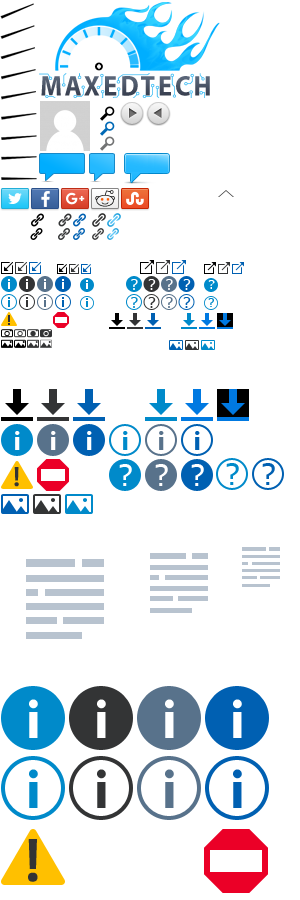

I used to have "static/hissing" on my Xonar DG a while back. Buying an external DAC which plugged into the soundcard fixed the issue. In addition, I was able to get more oomph out of my headphones which was a good plus. I would recommend this solution for individuals who don't have the issue, either. The sound quality of my headphones went out the roof with the pairing. I appreciate your hard work on the "free" (time is not free hence the quotes) driver, CarvedInside!
Your external DAC does not have a USB connection? You should use that instead of using the S/PDIF output from the Xonar card, unless you use some specific software function of the Xonar driver.
You are having much better sound quality because the DAC inside the external DAC is better that what you have in the Xonar DG.
Hello
First of all, I'm happy this site is still up. A very long time ago (since the first builds) I used your unixonar drivers, until I've changed to Essence One.
So, now I'm facing a really annoying issue with it (essence one), damn cracklings coming from the right side of de headphones. No matter what setting I chose on Windows, what input cable I use (USB or TOSLINK) or wich USB port I use.
Odd enough the crackling have the same noise pattern, one long and two very short cracklings. Sometimes it happens a lot, sometimes it don't, doesn't matter what I'm doing.
Tried to monitor it with latency check, everything is fine, and nothing happens on the readings when the cracklings appears.
I even opened it to check if there is nothing visibly wrong there.
Any ideas?
Thanks.
You should test the Essence One connected to a different PC or, if it works, to a smartphone, to see if it a problem with the unit or the problem comes from your current PC.
It took time... but I guess I finally found it. I've forgot to tell, I tried one time in another PC, long time ago. No issues.
What confuses me is, if my PC is the problem, why both input options do the same crackling.
Anyways, it seems ok now, I've updated the USB drivers, E-tron controllers, even tho they are very old, they are newer than the default drivers, and... if I'm not wrong, this problens started when I changed to Windows 10 years ago.
2 years struggling with those cracklings with such a simple solution.
Cheers
Erm... Not sure if the article title has something to do with its contents, at least for my problem.
I was using 1.75a r2 with my Xonar D1 on Win 7 SP1 x64 for a long time and I never had this problem until this year, no other changes was made either. So my problem is that people hear nothing from my microphone except those loud noises (especially with microphone gain =)) ). It's almost like this loud white noise issue, but for microphone. It's not constant, it happens randomly and from what I remember I can't fix it by restarting the sound card in Device Manager. The strange thing is: it somehow goes away if you blow strongly into the microphone a few times!
1. The microphone is connected straight to the sound card;
2. Not sure what you mean by 2, but my PC is powered through the grounded surge protector, I feel no electricity on PC body either;
3. The sound card is 2 slots away from GPU and on PCI vs PCI-E.
I think it has something to do with malfunction of combined Line/Mic In / S/PDIF Out... Whether this problem persists with 1.80a r3 remains to be seen.
I also think that the root of this problem may have something to do with Remote Desktop I was heavily using this year, set to receive remote sound out and transfer sound in to a remote PC.
You should try solution no. 5. Your problem might also be from the microphone, so you should rule that out by trying with another microphone. Or, as you said, from the software you are running at the time.
My Xonar DX does make a pop noise, when listening to YT Music Videos, and just skipping inside the Video, never had these Issues with my X-Fi Xtreme Music for 16 Years.
Using latest Uni Xonar Drivers into Low Latency Mode from here.
I already replied to you on the comment you made on the other page. You have to do more of an effort and keep track where you've commented.
There is no indication that you tried any of the possible solutions I've written here or there, which you should have done before bringing the issue. In fact, it seems you didn't even read the pages.
I don't think your issue is related to the issue this page is about. Maybe it's lightly related to the other issue, at least the possible solutions might apply.
My Creative Sound Blaster Z SE has popping problems when starting, restarting and shutting down the PC, is this normal or is it a problem?
I've been using your drivers for years now flawlessly in Win10 with an STX II card but today I had to reinstall them due to an issue with a game. After the reinstallation, I am now getting constant white noise from the headphone output, speaker output is unaffected. It is not the same as the loud screeching white noise, that was fixed for me by using DFX sound.
I tried installing older drivers but nothing helps. I do notice that even when it was working properly previously, the static turns on during Win10 startup but goes away once the desktop is loaded so it must be some switch in the drivers.
Any idea what it could be? I also used the Disable Speaker compensation patch but no change either.
Thanks
Check that the op-amps on the card are properly seated. You can see where these are placed by checking this document.
Regarding the white noise issue that you say you fixed with DFX sound. Please make a new comment under the dedicated page. Mention exactly what you think you did that solved the issue from happening to you, how often did you had the issue before, how long has it been since you hadn't have a problem. Mention what DFX sound are you referring to, is it's FxSound? Mention your Xonar card's sample rate in ASUS/C-media/XonarSwitch audio panel and in Windows Sound->Playback->Speakers (ASUS Xonar..).
Hello. After last update Win 11 (ryzen 5600, gigabyte Aorus x570), I have issue with sound now on my Xonar DX . Now there're some wheezing and distortion in my sound.
Any update for Win 11?
Thank you.
Please remake your comment under the main UNi Xonar page. Mention the complete Windows version, exact motherboard model and the UNi Xonar driver versions you've tried.