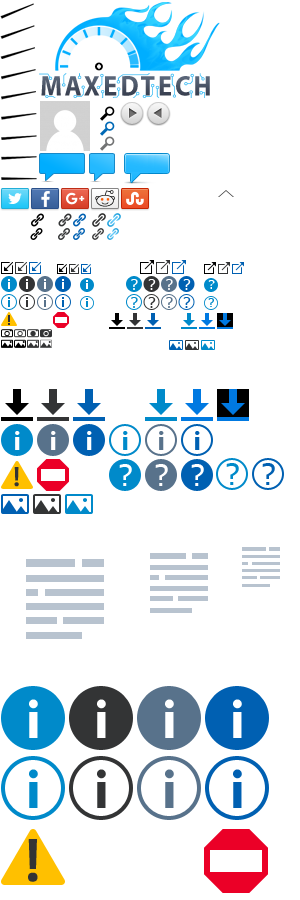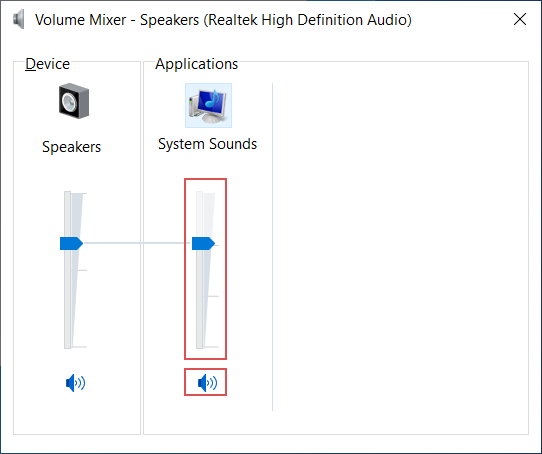If the sound works on your Windows system but the system sounds are not working, try the following solutions:
Solution no. 1
- Right-click on Windows Volume icon from system tray.
- Select "Open Volume Mixer".
- Under "System Sounds", check the volume slider is not set to 0 and that mute is not active.
Solution no. 2
- In the previously opened window "Volume Mixer" click on the "System Sounds" icon.
- Check that the "Sound Scheme" is set to "Windows Defaults" and press "OK".
Solution no.3
Solution by WareNetwork2000.
- Press ⊞Win + R or open search and type regedit in the opened dialog.
- Click on HKEY_CURRENT_USER registry key
- On the right side, check if for the (Default) entry the Data field is "(value not set)".
- If it shows something other then "(value not set)", double click on (Default) and remove any text that it may appear under "Value data:".
Applies to the following OS:
- Windows Vista, Windows 7, Windows 8, Windows 8.1, Windows 10, Windows Server 2008, Windows Server 2012, Windows Server 2016, Windows Server 2019