1. Using UNi Xonar driver cleaner (recommended)
After uninstalling the drivers from Control Panel -> Programs and Features, run UNi Xonar driver cleaner.
2. Manual way
A. How to properly uninstall the drivers:
1. Uninstall Xonar drivers. In XP it may appear as UNi Xonar Drivers instead of Asus Xonar Drivers. Also those of you how used C-Media drivers, it will shown in ADD or Remove Programs as C-Media Oxygen HD.
1.1 If you can't find the uninstaller. Try installing the same driver version again, then look for to uninstaller again.
2. Restart
3. Do a registry clean (e.g. with ccleaner)
4. Install the new drivers.
B. If method A doesn't work, you have to follow these steps (this may work with steps 1 to 5 only):
1. Uninstall the drivers & restart
2. Enable "show hidden system files" In explorer
3. Go to C:Windows and search for cmi
4. Sort the result by name & delete the ones that start with cmi . (like Cmicnfgp.ini.cfl, cmifltr.)
5. Repeat the search & delete with the word cmudaxp
6. Go to start->run-> and type regedit
7. Press F3 to seach, type C-Media
8. Delete all the entries that contain the searched name.
9. Also try the step 5 & 6 with the words : "cmudaxp", "CmiCnfgP"
10. Install the driver again.
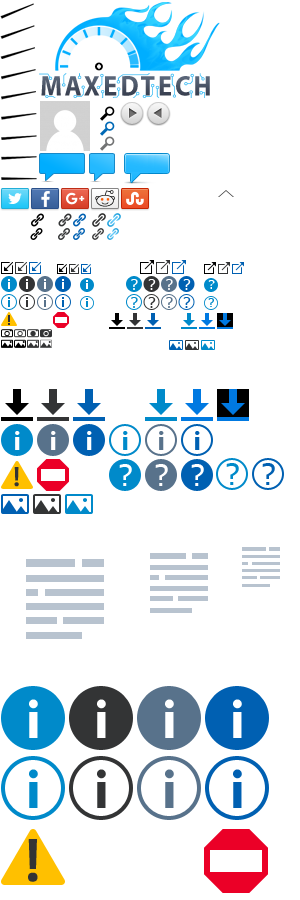
4. Sort the result by name & delete the ones that start with cmi . (like Cmicnfgp.ini.cfl, cmifltr.)
>You need permission to perform this action.