What it does
This tweak increases microphone volume input by 3 dB which can be considered as a 10-15% increase when recording the voice through the microphone and as up to 40% increase when recording from high volume sources.
I invite you to test this tweak and submit feedback. I'm interested in hearing if you find the mic volume increase useful and if you consider that this tweak should be enabled by default with UNi Xonar drivers.
Tweak works for the all the UNi Xonar supported cards:
- Asus Xonar: DG, DGX, DG SI, DS, DSX, D1, D2, DX, D2X, HDAV, HDAV Slim, ST, STX, STX II, Xense.
- Other C-Media CMI8788 audio chip based cards: Auzentech X-Meridian & X-Meridian 2G; HT Omega Claro Plus, 2, Halo, eClaro; Razer Barracuda AC-1.
How to apply the tweak
- Download and extract this file.
- Run "apply.exe".
- For v1.80 and older drivers: Close any application that uses the soundcard and run "restart card.exe". You would hear the card popping if the restart went through, if you didn't hear that then restart the PC.
- For v1.81 drivers: Restart the PC. Do not run "restart card.exe" as it will result in a blue screen.
How to restore to the default behavior
- Run "restore default.exe".
- For v1.80 and older drivers: Close any application that uses the soundcard and run "restart card.exe". You would hear the card popping if the restart went through, if you didn't hear that then restart the PC.
- For v1.81 drivers: Restart the PC. Do not "restart card.exe" as it will result in a blue screen.
Microphone input volume detailed results and observations
Using a loop cable between microphone and analog output I've recorded the input of 2 files, one was a voice file at volume level of someone speaking in the microphone and another file was a melody at a higher volume. I've used ocenaudio program to record, adjust those recordings so that they where the same length and contained the same playback segment and finally to generate statistics of RMS power.
| RMS Power | Driver default (dB) | Tweak applied(dB) | Difference (dB) | Difference (%) | |
| Voice file at microphone voice volume | min | -55.84 | -54.33 | 1.51 | 2.7 |
| max | -25.44 | -22.47 | 2.97 | 11.67 | |
| avg | -33.59 | -30.57 | 3.02 | 9 | |
| Music file at higher volume | min | -30.66 | -27.84 | 2.82 | 9.2 |
| max | -8.49 | -5.48 | 3.01 | 35 | |
| avg | -19.12 | -16.12 | 3.00 | 15.7 | |
| where 0 is maximum | |||||
The percentage results are only there because it's a easy to understand figure, the actual volume increase is not percentage based.
Voice file Minimum RMS Power results show that low volume sounds (as background noises are) are increased by a smaller amount with the tweak, which is a good thing.
The minor problem that probably won't affect anyone
For sounds louder than -4dB the increases are variable, so if you were to record some high volume sounds that have noises both above -4dB and between -4 and 0 dB you should not apply this tweak as the recorded sound won't be a accurate representation since not all sounds will be increased by the same amount.
| Sounds between | Volume increase by (aprox) |
| -30dB to -4dB | 3dB |
| -4dB to -3dB | 2.4dB |
| -3dB to -2dB | 2dB |
| -2dB to -1dB | 0.6dB |
Waveform comparison
In the image below I've overlapped the two waveforms resulted from recording playback of a music file using a loop cable between microphone and analog output. Output volume was 8%. Microphone input volume was 100% with "Microphone boost" active.
Feedback
When submitting feedback please include the following: audio card, audio driver version, Windows version.
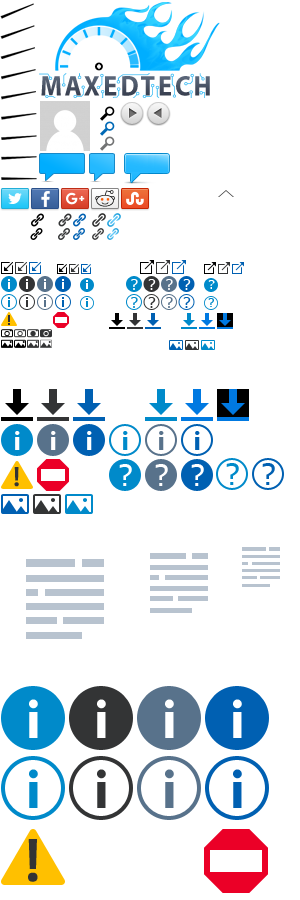
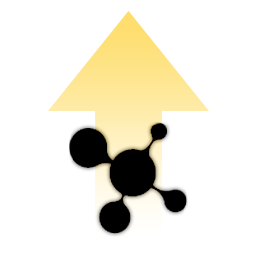

Hey guys,
Windows Defender detected Trojan:Win32/Tilken.B!cl in this package I believe. Most likely a false positive, but letting you know.
Thank you for the information. Yeah it's a false positive. I've submitted the files to Microsoft, hopefully they will correct this as soon as possible.
I'm not seeing any boost in Audacity after running the apply.exe and restarting. Windows 10 x64, Xonar DGX, 1.81a. Am I supposed to extract the files anywhere in particular?
No need to place them in a specific place. To verify the tweak applied go the registry settings (FAQ 5.1) and check if MicinHardwareGain key is 00 00 00 00.
Note that this volume increase only applies to the Microphone input and not the Line-In input.
Could you make the same tweak for line-in please? Many people write that it's impossible to record from vinyl (or another source, from VHS for example). I have the same problem. In the Windows volume settings Line-in volume is 100%. But in Audacity (or in any other sound editor) the record volume does not exceed ~ -15db. Windows 8.1 x64, Xonard D2x Pci-e, driver v.1.80a
I tried to record under Linux Ubuntu, there volume control is up to 150%, and this solves the problem. But what to do under Windows, I do not know. I will be grateful for the solution of the problem.
So far I haven't found a way to do that. Line-in may be recording at maximum. In Linux, the 150% volume may mean that it's digitally amplified by the software.
Hello,
Thanks for this interesting tweak.
I would be very interested to know of there is also a tweak (or a mod) to boost the line-in input. I use an essence stx to capture audio via the line input but the signal is a little too weak and I don’t want to add a preamp nor use the microphone route (noise).
Regards,
Hello. See answer above. Don't have anything new so far.
Applied it and it worked like a charm. Thanks!
Glad to hear. Thanks for the feedback.
Any chance for like a 9db Tweak haha? or how i could do that myself? The fix worked great but still a tad quiet haha
3dB seems to be the maximum amount the drivers support. Of course if I find anything to boost this even further I will let you guys know.
Is it possible to increase it even more? I find that my xonar DGX mic is a lot quieter than my random USb 10$ sound card. That's the reason I've been using the USB sound card for my mic and the xonar for playback only. This tweak did improve it somewhat. But I need more.
I don't know, driver wise as far as I know it's maxed out. Maybe you can find some application to digitally amplify the volume. I find the microphone levels of my Xonar DX to be fine. If there isn't a setting you've changed, maybe there is something wrong with your card.
If you have a preferably short audio loop cable you can measure the volume levels for example with RMAA and we could compare to what I got. If you have the cable and want to do this let me know so I can explain what to do.
An offtopic note. I noticed a lot of unusual web page requests from your IP in the day you've written the comment. Most of the requested pages where each requested like 5-20 times at the exact same time. This is not a problem for my website, but thought you should know as you might have some problem that causes the pages to load slower and use more of your CPU, maybe a browser addon malfunctioning or something else like something malicious. If you need help with this problem you could send me an e-mail(see About page) and I will try to help you if I have time.
As for the testing I might try that a bit later on.
But do you know of any good app to digitally amplify the volume?
Also what? 5-20 times exact same time? Web browsing seems fine in general but what could this be? Please do help me with this... Thanks for replying 😀
You might also try the front panel microphone input if you have a front panel header that is connected to the Xonar card, and see how that performs. You could also use the microphone input from the onboard audio card if you don't want to use the one from the USB audio card. Finding a solution to increase the microphone input from your Xonar DGX might be too problematic.
I don't know any application to digitally amplify the volume, would have recommended if so.
Regarding the web page requests, will do that through email as this is not the proper venue. Either write me an e-mail letting me of your e-mail address or let me know here if I should use the e-mail that you've typed in the comment form. I can't promise you anything as currently I am very busy.
Use the email address I type the comments with.
My Onboard audio is broken(bought second hand MB) and is the only reason I bought a sound card. I bought the 10$ USB sound card and works fine but I want better audio. It's not a big deal since the mic on the USB one is fine and the playback of the ASUS is good. Playback quality being the most important. My headset isn't really high end and that could be the reason, also I find that my USB one has better boost. I bought the XONAR DGX roughly a year after I got the USB one.
Just so we are clear, you can use Xonar card for playback and the USB card for microphone recording at the same time, you just need to set the as default playback device and as default recording device by right clicking Windows Volume -> Sounds. You might also be able to use the onboard audio card's microphone input even if card's playback if no longer functional.
Anyway, if you want to have both the recording and playback only on the Xonar card, I'm reminding you to try the front panel connection and see if by any chance it performs better.
Having it on the front panel didn't make a difference. I am already using Xonar for playback and USB card for microphone.Which is works fine for me. Will you update the Xonar Unified drivers for 1903 or is everything good on that end? What more plans do you have for Xonar in the future?
It seems current UNi Xonar drivers will work fine for 1903. Not that I could do much if Microsoft would break something again. And C-Media, which audio drivers I use, does not release any new audio drivers for the classic Xonar line. ATM I haven't found anything new that I could do to improve the drivers. More info about the UNi Xonar driver release process at FAQ Q&A 13.