XonarSwitch is a new application that allows you to control various Xonar's audio settings, define them as switchable profiles, and apply them on-the-fly without having to stop the audio playback.
The beta testing of XonarSwitch is taking place on the MaxedTech website, allowing the author of the application to gather user feedback from the UNi Xonar community and give its members the opportunity to try out the application and contribute to its growth and polishing.
Currently Supported Hardware:
ASUS | Xonar D1, DX, D2, D2X, DS, DSX, DG, DGX, DG SI, Essence ST, Essence STX, Essence STX II, Xense, Xonar H6 |
AuzenTech | X-Meridian 7.1, X-Meridian 7.1 2G |
Currently Supported Operating Systems:
Windows XP and later, both x86 and x64.
Main features:
- Ability to change the Sound Card settings on the fly by directly interfacing with the driver.
- No DPC latency increase: although it sends commands directly to the Xonar driver, it does so only when a profile is activated and only for the settings that actually change. It doesn't continuously poll the driver.
- Ability to configure itself depending on the hardware it runs on, showing only the relevant options.
- Fully customizable global keyboard shortcuts usable to switch profile even when in a full-screen applications like a game.
- Supports Headphones Gain where applicable.
- Easily clone a profile by editing the source profile and then changing its name.
- Live mode allows to hear the effects of your settings in real time.
- Can replace the system volume icon, with a volume popup that is displayed by left-clicking once on the XonarSwitch tray icon. Some Xonar-specific options like analog output selector, SVN and hardware peak meter are present.
- Very compact and portable: only one small EXE, no dependencies, no need for external DLLs, no need for a setup: drop it and launch it. If run elevated, it enables autostart by default on first run, which can be manually disabled by the user.
- Built-in self-update code: it periodically checks for new versions and updates itself automatically.
Current Profile Settings:
- Master volume: leave unchanged, apply last used for the same combination of output panel and speaker type, or set a specific volume and balance.
- SVN (Smart Volume Normalization): leave unchanged, enable or disable.
- System Speakers: leave unchanged or set a new layout.
- System Bit Depth: leave unchanged or set an explicit value
- System Sample rate: leave unchanged or an explicit value
- Sample rate: leave unchanged or set an explicit value
- Set an analog output option: same as Asus Control Panel, including switching between front and rear panel where applicable.
- Exchange headphones left / right channels: leave unchanged, enable or disable.
- Exchange center / bass channels: leave unchanged, enable or disable.
- Exchange side / rear surround channels: leave unchanged, enable or disable.
- Headphones Gain: set gain mode where applicable. On the Xense, Sennheiser mode is supported.
- SPDIF Output: deactivate or activate, choice between PCM and relevant options (Dolby Digital and/or DTS Interactive depending on the card model).
- Surround Max (Stereo upmix): leave unchanged, enable or disable
- Analog or Digital out enhancements: support for Dolby Headphones, Dolby Virtual Speaker, 7.1 Virtual Speaker Shifter, Dolby ProLogic IIx, DTS NEO:PC depending on the card model.
- Each output channel volume (depending on the card capabilities and the analog output layout selected): don't change or set a specific value.
- Each input source (they differ based on the card model): Leave unchanged or set volume, balance, line-specific options, monitoring (where available)
- Select the recording source.
- Equalizer: don't change, deactivate and activate, setting a 10 band profile with presets and user-defined gain profiles. The sliders give precise feedback from -20dB to +20dB allowing for 1dB-accurate calibration.
- FlexBass: deactivate and activate, setting the LTE crossover frequency as well as the speakers' size.
- AEC: enable or disable where applicable. AEC requires a particular voice DSP that some models don't have and thus it's not always present.
Command line arguments
Since revision 453, XonarSwitch supports command line arguments. They are case and order insensitive. When a parameter is exepected, the "=" sign shouldn't be preceded or followed by spaces. Parameters containing spaces, like a profile name, shouldn't be encased in quotation marks. The <INPUT_LINE> parameter is the zero-based line index as seen in the Recording mixer section of the Profile Editor, left to right, and goes as follows:
| 0 | Microphone |
| 1 | Line In |
| 2 | Aux |
| 3 | Wave |
| 4 | Stereo Mix |
| 5 | CD In |
| 6 | ALT |
| 7 | SPDIF In |
Some values might correspond to input lines that aren't present on a specific card model and therefore are ineffective if used.
Currently supported command line arguments:
/NoUI | XonarSwitch doesn't load any user interface and runs even if there is another instance already active in the system tray. It executes other command line arguments and then exits. Autoupdate isn't triggered even if a new version is released. |
/Profile | Cycles among all available profiles in the same order they appear in the profiles window. |
/Profile=<PROFILE_NAME> | Swtiches to profile <PROFILE_NAME> |
/Profile=<PROFILE_NAME1,PROFILE_NAME2,...,PROFILE_NAMEn> | Cycles among all provided profiles in the same order they appear in the profiles window. Profile names should be separated by a single comma. |
/MasterMute | Mutes master volume |
/MasterUnmute | Unmutes master volume |
/MasterMuteToggle | Toggles master volume mute state. |
/InputMute=<INPUT_LINE> | Mutes <INPUT_LINE> volume. |
/InputUnmute=<INPUT_LINE> | Unmutes <INPUT_LINE> volume |
/InputMuteToggle=<INPUT_LINE> | Toggles <INPUT_LINE> volume mute state. |
Screenshots:
Planned features
- Adding support for the DG / DGX jack autosensing feature.
- Suggestions by the community where feasible and when cost/benefit positive, after the application is stable on various hardware and software platforms.
ClearType™
XonarSwitch is designed to take advantage of the ClearType functionality, added by Microsoft to the Windows operating systems since Windows XP.
ClearType is basically a text antialiasing feature that improves readability and reduces eye strain when using flat panel displays.
Starting with Windows Vista, ClearType is enabled by default, while on Windows XP it had to be manually activated by the user.
To enable ClearType under Windows XP and enjoy a clearer and smoother XonarSwitch interface, read this article by Microsoft Support.
Credits
The words "ASUS", "ASUSTek", "Xonar", the Xonar logo and the original Xonar icon are trademarks of ASUSTeK Computer Inc.
ASIO is a trademark of Steinberg Media Technologies GmbH.
Virus is the author of the Standalone Apps scripts source that got me started with this project.
One of the 7.1 Virtual Speaker Shifter layouts used by XonarSwitch is by Luis U and guarantees an optimal perception of 3D positioning in games.
The Xonar Icon with a transparent background is by bullseye.
Disclaimer
Although the code has been written with care, it's still a beta application, and like all software in general and beta software in particular is by definition prone to defects. The author can't exclude that some malfunctioning in the application could cause sensible settings like the system master volume or headphones gain to be misapplied and thus cause damage to your hearing or the audio equipment.
The software is provided as-is and free of charge, and by downloading the application and executing it, you explicitly declare the author is not responsible for whatever damage may be caused by the use of XonarSwitch.
Currently supported features might be dropped if the beta testing phase feedback reveals technical problems unforeseen by the author during the development process.
No malicious software guarantee
XonarSwitch is guaranteed free of malicious code. It has been tested and whitelisted by WebRoot.
Beta feedback guidelines
Beta feedback is essential to get XonarSwitch to run smoothly on all software and hardware platforms.
When reporting a bug, please follow these guidelines:
- Always include your system info. Right click on the XonarSwitch tray icon, click on "About XonarSwitch..." and then on "Copy System Info" and then paste the data in your message.
- Provide step-by-step instructions to reproduce the error / wrong behavior.
- Be ready to test a private release that attempts to address the problem you reported.
Please note that during beta, feature requests will have very low priority, since the development focus will be on getting rid of bugs. If the general feedback by the community is positive and the application reaches a state of reasonable reliability, they will be taken into consideration later on.
How to contact the author
Right-click on XonarSwitch's tray icon and then on the "About XonarSwitch..." menu.
In the about window, clicking on the developer's name will copy his mail address in your system clipboard, and you can then paste it in the recipient field of your mail or webmail client.
Release Notes
0.9.661 Sept. 10, 2015 | New Features: -XonarSwitch is now high-DPI aware. The interface will look sharper on Windows versions with DPI virtualization of not DPI–aware applications (Vista and onward) when a higher than 100% system-wide DPI setting is used. In that scenario, tray icons of appropriate resolution will also be used instead of scaling up the 16x16 tray icon. Users wanting to employ custom profile icons with a higher than 100% DPI setting, are advised to include the icon resolution matching their setting: 20x20 for 125% DPI, 24x24 for 150% DPI, 28x28 for 175% DPI.Virus Scan |
For a list of previous release notes, please see XonarSwitch Version History.
Download latest version
Older versions: v0.9.0.557(does not have the microphone balance bug) and v0.9.0.636
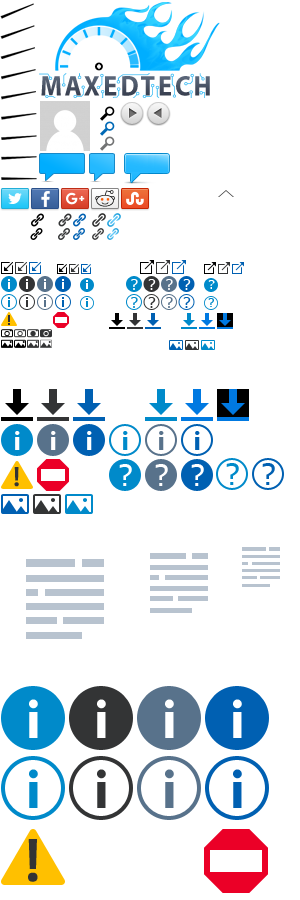
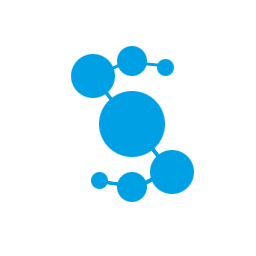
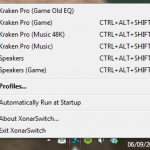
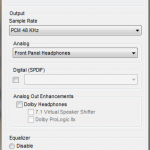
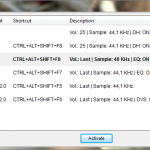
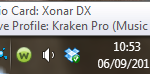
Great Software. But there is something i would really love to see. A option to pick that the Profile changes to the set profile when a pre defined exe is started.
For example i like more mid tones when playing racing games, so it would be nice to start for example Forza.exe and XonarSwitch will set the pre defined profile for that exe.
Excellent and functional software. So one little bug detected: sometimes it treats single click on tray icon as double (opens "settings" instead of the "volume level"). That behaviour occurs very randomly, but always after it was click in browser window (Opera 82 / Win10 x64), as I've noticed.
Are you sure it's not your mouse? I never had this problem. I am also using Opera but on Windows 11.
Mouse is OK... think it's Windows issue now -- other icons acts the same way. Thx for feedback!
Hi all,
does anyone else get an memory error when shutting down the PC. It says something like this:
The instruction at blablabla referenced memory at blablabla. The memory could not be read.
This only happens with xonarswitch. My PC is a fresh install.
@Mike
I don't have any problem like that on Windows 7 x64 which is a very old install TBH and needs reinstalling.
I occasionally close XonarSwitch but mostly it closes with windows restart or shutdown.
Perhaps there is a conflict with something on your PC.
It might be worth looking through the system logs to see if you can identify anything.
Admin notice: Comment moved by admin from new comment to a reply. Please use Reply button when replying to a comment.I also get this error but only very occasionally, maybe 1 in 50 shutdowns. I can’t really be much more help other than confirm I also see it. I’m on windows 10, using a xonar d2x.
Every time I restore a backup file, xonarswitch shuts down. Other than that, it works fine and there is no other problem. I've tried several versions, but they're the same.
I have this same problem in fresh install of Windows 11. Years of perfectly working switch now broken 🙁 Do You have some solution to this?
Regedit: Computer\HKEY_CURRENT_USER\Software\XonarSwitch
Export that and import on the new computer, works as a solution.
The most recent windows 10 security update seems to have seriously impacted XonarSwitch's functionality. I've been using it for a few years without issue (great program), but since today's update KB5025221 it now takes upwards of a minute to launch when previously it was seconds. Seems like it's fighting with the program. It still works, but it's definitely been made more sluggish.
As an update to this, the behavior has returned to normal. I'm pretty sure it was the update, but maybe it was just doing some residual work that was slowing down xonarswitch. It launches normally now.
Hello everyone, do you know any way to access to the file that storages all texts/dialogues? I want to translate this software to Spanish (because my father doesn't understand a thing about english haha) but I'm having some difficulties getting through the necessary files.
Nothing happens when running XonarSwitch.exe now. Win10 64bit 22H2.
It broke a long time ago, audio still works but i have no control panel for the audio stuff.
Hello. Win11Pro,23H2. Asus DGX works well with your software, but when I plug in headphones into the front panel, the sound switches to the headphones, but if you pull out the plug, the sound does not return to the speakers which connected to the rear panel, directly to the card. Sorry if this question has already been explained somewhere.
It seems that XonarSwitch must run on the background on the tray icon for the VirtualShifter 7.1 to work! if it doesn't run that 7.1 seems like it doesn't work! I can test it because enabling shifter makes the sound extra high like 3-5dB more than when it's disabled so I know for sure when it's on or off, so when xonarswitch is off/not running tray then the volume is way lower. is that how it supposed to be? how can we make the shifter run even without xonar? because maybe it happens on other cards! like eCLARO, that why it didn't sound good.