
Xonar best audio settings guide
Guide to achieve best audio quality, performance and functionality for Xonar cards and other CMI8788 audio chipset cards.

Guide to achieve best audio quality, performance and functionality for Xonar cards and other CMI8788 audio chipset cards.

Guide to achieve best audio quality, performance and functionality for Realtek onboard audio cards.
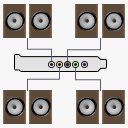
Guide on how to use up to 4 pairs of stereo speakers with one 7.1 soundcard without using audio jack splitters.
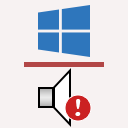
Notes about issues and fixes for audio cards and Windows 10.

Some modified drivers lack a valid driver signature and this prevents them from being installed on a 64-bit Windows OS. To bypass this restriction and be able to install those drivers you need to run Windows in Test Mode or boot Windows with “Disable driver signature enforcement” option. These methods are only needed for x64 versions of Windows Vista, Windows 7, Windows 8, Windows 8.1, Windows 10, Windows 11, Windows Server 2008, Windows Server 2012 and Windows Server 2016.
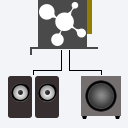
Guide on how to configure the Xonar card to work with 2 speakers and one standalone subwoofer that is connected directly to the audio card.

Find which version of Windows 10 you have currently installed.

Guide on how to restore and whitelist a file deleted by Windows 10 Defender.

Guide on how to exclude a file, folder or process from being scanned and be falsely classified as a threat by Windows 10 Defender.
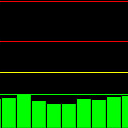
What is DPC Latency. How to check DPC latency. Audio settings, drivers and network activity impact on DPC latency. Tips & tweaks to reduce DPC latency.
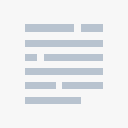
Information on whether hard drives of 3TB, 4TB, 5TB, 6TB, 8TB or more will work on ICH9R (Intel P35, Intel X38) or ICH10R (Intel P45, Intel X48, Intel P55, Intel x58) controllers.
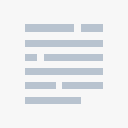
Page for Windows audio issues regardless of sound card maker.
We've noticed that you're using an AdBlocker
It's not just you, over 66% of our site's visitors are blocking the ads.
Please disable adblock for this website and refresh this page if you:
find the content useful
want us to create more useful content and software
want tech support through the comment section
The ads are placed so that there is minimal interference with page reading. There are no pop-up, pop-under or sticky ads.
Alternatively, you can support us by making a donation.
Recent comments for category