Here are some possible fixes for sounds echos that are heard during the audio playback of music, movies and video games. These type of echos are clearly audible for example when playing and pausing a song despite not having any play/pause fade out effects enabled in the audio player.
Disable "Listen to this device" and Monitoring for Microphone, Line In etc.
"Listen to this device" and Monitoring options are used to play in real time through speakers or headphones the sounds that are captured by Microphone, Line In, Stereo Mix or Wave recording devices. By default, neither “Listen to this device” nor Monitoring options are enabled. They could have been enabled by the user's intervention, an application or because of a Windows bug.
How to disable:
- Open Windows Sound (right-click on Windows Volume tray icon-> Sounds or if it's missing type in Windows search: change system sounds)
- Go to Recording tab.
- For each device (Microphone, Line In, Aux, Stereo Mix, Wave, ALT etc.) go to its proprieties by double-clicking on it, then:
3.1. Go to Listen tab and uncheck “Listen to this device” if it is checked.
3.2. For Microphone and Line In proprieties, also look for an option called Monitoring and uncheck if it is checked. For Xonar cards it appears under Custom tab. For some cards this may only appear in sound card control panel application.
Info about Stereo Mix and Wave
- Stereo Mix recording device is used to capture internal sounds (music players, video players, browsers, games) along with those from the microphone and line in inputs. Recording volume is dependent on Windows playback volume. It it always on. If you unplug or disable the Microphone and Line In, you can use Stereo Mix to record a live stream of a show or concert for example.
- Wave recording device is used to capture internal sounds (music players, video players, browsers, games). Recording volume is dependent on Windows playback volume. It is always on. You would use Wave recording device to audio record a live stream of a show or concert for example.
Having "Listen to this device" on either Wave or "Stereo Mix" would basically cause the same sound to be played again after a slight time delay.
Other causes for sound echos
Disable sound and environment effects
Sound effects or environment effects are enabled in the sound card settings panel (Realtek Audio Console, ASUS Audio Center, Creative App, Sound Blaster Command etc.), Windows Sound -> Speakers proprieties or the audio player.
Guide to disable sound effects through Windows Sound proprieties:
- Open Windows Sound (right-click on Windows Volume tray icon-> Sounds or if missing type in Windows search: change system sounds)
- In the Playback tab, select the default device (Speakers or Headphones) and go to its proprieties by double-clicking on it.
- Go to Enhancements tab if it's available and either:
- Check "Disable all sound effects"
- Uncheck any effects that are enabled and set Sound Effect Proprieties-> Setting: None .
Speakers delays in multichannel configurations
If you have a multichannel speakers system (4.0, 5.1, 7.1) some sound card drivers may have a delay on rear, side and center speakers sounds and this would cause the sound to be perceived as having an echo. In this case, check the sound card settings panel (Realtek Audio Console, ASUS Audio Center, Creative App, Sound Blaster Command etc.) if it allows to change those delays to 0. For ASUS Xonar cards you need to install UNi Xonar drivers to fix this.
Applications specific settings
If the echo is heard only in a specific application then the problem is with that application and you'll have to check it's settings if there is an option to turn it off. Look at DSP (Digital Sound Processing) options, at sound effects or environment effects options, at the different plugins that might be enabled.
A word of caution, most players have enabled by default play-pause sound fading effects which can interfere with you noticing echoes. AIMP player has such under DSP Manager "use sound fading when pause unpause" option. foobar2000 player has fading for different actions under Preferences->Playback->Output->Fading.
- Windows Vista, Windows 7, Windows 8, Windows 8.1, Windows 10, Windows 11, Windows Server 2008, Windows Server 2012, Windows Server 2016, Windows Server 2019
Useful for applications like:
- Aimp, foobar2000, Winamp, Skype, TeamSpeak, Discord, WhatsApp, Steam voice chat, OBS Studio, XSplit, Bandicam, Adobe Audition, Audacity, ocenaudio, Edge, Chrome, Firefox, Opera, Facebook Messenger etc.
Useful for sound cards like:
- ASUS Xonar DG, Xonar DGX, Xonar DG SI, Xonar DS, Xonar DSX, Xonar D1, Xonar D2, Xonar DX, Xonar D2X, Xonar HDAV, Xonar HDAV Slim, Xonar Essence ST, Xonar Essence STX, Xonar Essence STX II, Xonar Xense, Xonar U1, Xonar U3, Xonar U5, Xonar U7, Xonar AE 7.1, Xonar SE, Xonar EssenceOne, Xonar Essence STU, ROG Xonar Phoebus, ROG Thunderbolt and Xonar D-Kara
- C-Media CMI8786, CMI8787 and CMI8788 audio chip based cards: Auzentech X-Meridian & X-Meridian 2G; HT Omega Claro, Claro Plus, Claro II, Claro Halo, eClaro; Razer Barracuda AC-1; AIM Audio SC8000
- ASUS Strix Raid and Strix Soar; ASUS SupremeFX;
- Creative Sound Blaster Z, Sound Blaster Zx, Sound Blaster ZxR, Sound BlasterX AE-5, Sound BlasterX AE-9, Sound BlasterX G5, Sound BlasterX G6, SXFI AMP and Sound Blaster Audigy.
- Realtek ALC1220, ALC1150, ALC880, ALC882, ALC883, ALC885, ALC886, ALC887, ALC888, ALC889, ALC892, ALC898, ALC899
- EVGA NU Audio and NU Audio Pro
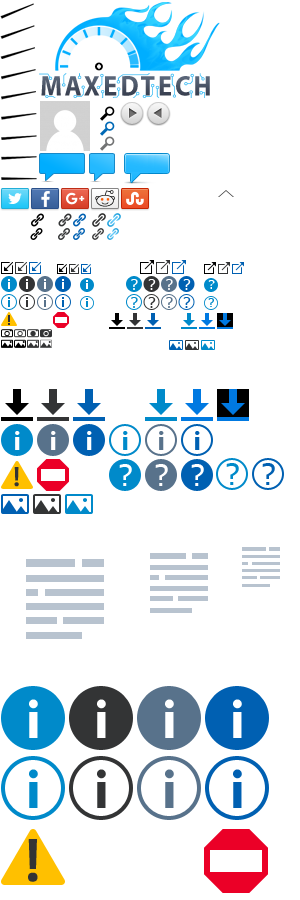

Thank you so much I have been looking everywhere for this solution and you are the only one that had the right up to date answer!
I'm glad to hear. If you can offer some background info. Was this caused by the "Listen to this device"? Which device had it enabled? Do you remember enabling it? Or did you noticed the issue after Windows was updated? Tell me your Windows version, if you have Windows 10 then tell me the full version according to this guide. Which sound card do you have?
Any chance to fix this issue with drivers in link for Xonar SE? I didn't found my soundcard model in the description while tried to install 3 different type of drivers from this site 🙁
As you've probably finally got to read, the Xonar SE is not and will not be supported by the UNi Xonar drivers.
Now, you have a problem with sound echoes on your Xonar SE?
If you go to Windows Sound (right-click on Windows Volume tray icon-> Sounds or if missing type in Windows search: "change system sounds"), go to Playback tab, double click on Speakers (ASUS Xonar SE). Do you have an Enhancement tab that look similar to this image? Is there anything enabled?
You are awesome! I have been trying to get this done all day, the deafening sound did not let me do any thing productive today.
Thanks very much. I wish I had found your suggestions before the online concert tonight where I had to switch to headphones to get rid of the awful echo. I found the 'LISTEN' button on our main speaker and as soon as it was switched off the problem vanished. Merci.