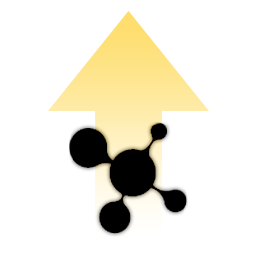
Xonar drivers increase microphone volume by 3 dB tweak
This tweak increases microphone volume input by 3 dB which can be considered as a 10-15% increase when recording the voice through the microphone.
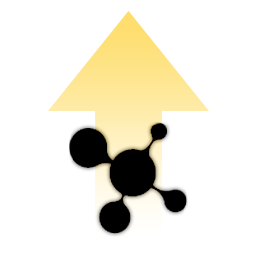
This tweak increases microphone volume input by 3 dB which can be considered as a 10-15% increase when recording the voice through the microphone.
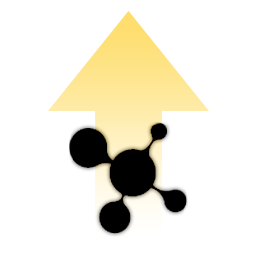
This tweak disables the Xonar's "SpeakerCompensation" driver setting. This setting when enabled, it is modifying the amplitude of sound frequencies. This tweak may affect sound quality and results in a lower DPC latency. There may be other benefits or drawbacks that are yet to be discovered.

List of web applications and services that you may find to be useful. Among the topics covered are design, firewall and router testing, browser security testing, online accounts breaches.

Some modified drivers lack a valid driver signature and this prevents them from being installed on a 64-bit Windows OS. To bypass this restriction and be able to install those drivers you need to run Windows in Test Mode or boot Windows with “Disable driver signature enforcement” option. These methods are only needed for x64 versions of Windows Vista, Windows 7, Windows 8, Windows 8.1, Windows 10, Windows 11, Windows Server 2008, Windows Server 2012 and Windows Server 2016.
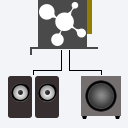
Guide on how to configure the Xonar card to work with 2 speakers and one standalone subwoofer that is connected directly to the audio card.

UNi Xonar drivers main page (information, release notes, driver downloads).

Restoree is a tool that can restore the original contents of the EEPROM when Xonar cards are no longer recognized. I've extended the original restoree.exe with support for STX II and DG SI cards.

Find which version of Windows 10 you have currently installed.

Guide on how to restore and whitelist a file deleted by Windows 10 Defender.

Guide on how to exclude a file, folder or process from being scanned and be falsely classified as a threat by Windows 10 Defender.
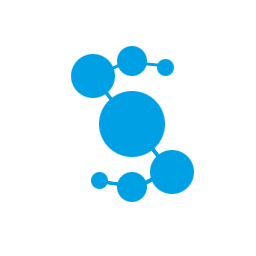
XonarSwitch is a new application that allows you to control various Xonar's audio settings, define them as switchable profiles, and apply them on-the-fly without having to stop the audio playback.
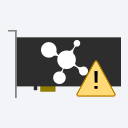
Possible reasons for the Xonar or other C-media CMI8788 chipset sound card not being detected by the Xonar or C-Media drivers.
We've noticed that you're using an AdBlocker
It's not just you, over 66% of our site's visitors are blocking the ads.
Please disable adblock for this website and refresh this page if you:
find the content useful
want us to create more useful content and software
want tech support through the comment section
The ads are placed so that there is minimal interference with page reading. There are no pop-up, pop-under or sticky ads.
Alternatively, you can support us by making a donation.
Recent comments