Whether you are looking to buy a ASUS Xonar card or already own one, here are some things and issues you should be aware about ASUS Xonar and other C-Media CMI8788 audio chipset sound cards.
- 29 May 2022: Updated issue 10.
- 04 Jun 2021: Added issue 10.
- 12 Aug 2020: Added issues 8 and 9.
- 11 May 2020: Page updated.
- As of January 2017, the cards are no longer supported by the card manufacturer(ASUS) or audio chip manufacturer (C-Media). This means no new drivers with fixes from them.
- Xonar Essence ST, STX, STX II and possibly other Xonar cards and Windows 7/8/10: Some owners get random high pitch noises that is so loud it could damage the ears (#1). Discussion and possible solutions here.
- Xonar Essence STX II, Xonar D2X cards and other Xonar cards may not be compatible with certain Ryzen motherboards. Certain systems with B350, X370, B450, X470, and probably A320, X399 and X570 chipset motherboards may crash when trying to install the drivers or when changing various soundcard settings. More details, possible solutions and a list with compatibility reports here.
- Windows 10 compatibility might be an issue with future Windows 10 versions. At the moment the cards work fine for most owners, just a few experience system crashes or other issues. You can read more about Xonar and Windows 10 compatibility here.
- The advertised EAX emulation feature, called GX, doesn’t work in most cases and it will cause applications to crash or cause your system to crash (BSOD) periodically when it's enabled.
- There are some incompatibility issues with some motherboards. Most of these reports seem to be with ASUS motherboards. For example, some have an issue where the right channel volume gets muted regularly, requiring to restart the system or restarting the sound card in order to fix it. Might be good to search the web for Xonar and your motherboard model keywords to see if someone reported an issue.
- The Xonar drivers are causing crashes with different programs and games (e.g. Skype, Corsair iCue, Apex Legends). The fix for this would be to install UNi Xonar drivers with "Low DPC Latency" or "C-Media Panel" configuration. Please note that while such a configuration is recommended in general, in some extremely rare circumstances that involve having certain drivers or software it could cause BSODs. So far, there is #1 report of such behavior.
- S/PDIF output is not completely cutting off when audio playback is stopped problems. The issue is described here (search for "However, I did find one anomaly with the Essence STX" text) and here.
- The Xonar drivers may not work when using some anti-cheat detection systems or cause these anti-cheat systems to not work (see reports for FACEIT, Vanguard #1, #2).
- Xonar drivers are not installing, not working and resulting in a BSOD at system startup when installed on some motherboards with Intel B560 (#1+), Z590 chipsets (#1), Z690 (#1, #2) and probably with the other Intel 500 series chipsets (H510, H570) and 600 series chipsets (H610, B660, H670). This problem might also be introduced with new BIOS updates even for Intel 400 chipset boards (eg. Z490) (#1, #2). A workaround fix is to disable VT-d in BIOS or, if motherboards allows, set the "Control Iommu Pre-boot Behavior" or similarly named BIOS setting to "Disable Iommu". If you have this issue, try updating to the latest BIOS and if it still does not work, contact your motherboard support as this should and can be fixed with a BIOS update.
If you want still want to buy an ASUS Xonar card or another CMI8788 audio chipset card, you should buy it second hand and use it with UNi Xonar drivers. If you are looking for an alternative card I recommend you check Creative's SoundBlasterX AE-5, AE-7 and AE-9 cards.
- ASUS Xonar DG, Xonar DGX, Xonar DG SI, Xonar DS, Xonar DSX, Xonar D1, Xonar D2, Xonar DX, Xonar D2X, Xonar HDAV, Xonar HDAV Slim, Xonar Essence ST, Xonar Essence STX, Xonar Essence STX II, Xonar Xense.
- Other C-media CMI8786 and CMI8788 audio chipset cards:
- Auzentech: HDA X-Purity 7.1, X-Meridian 1G, X-Meridian 2G.
- HTOmega: Claro, Claro Plus, Claro II, Claro Halo, eClaro.
- Razer Barracuda AC-1.
- TempoTec HIFIER Serenade
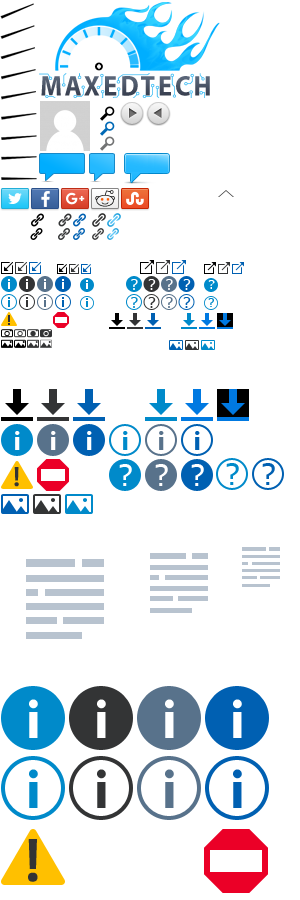

Regarding issue no. 10 and as an update to my report from here. I contacted MSI support and after several weeks released fix in temporal personal use. Now sound with Enabled VT-d is WORKING on my MSI B560M PRO-VDH WIFI.