Page for Windows audio issues regardless of sound card maker.
Issue: Dynamic (fluctuating) volume when there are 2 or more active sound sources.
Description: When playing a game and listening to music at the same time, the volume for either of the applications will fluctuate, for example the music volume will lower down when there is a high noise coming from the game (like explosions).
I haven't found any fix for this except the workaround that's presented below.
Windows XP workaround fix
Set Windows Volume to 80%-90%. I noticed that this issue is only present or evident when Windows volume(or panel volume) is above 80-90%. So my recommendation is to not exceed this limit.

Windows Vista/7/8/10/11 workaround fix
Set the volume in each application at 80% or below. You can still set Windows Volume to 100%.
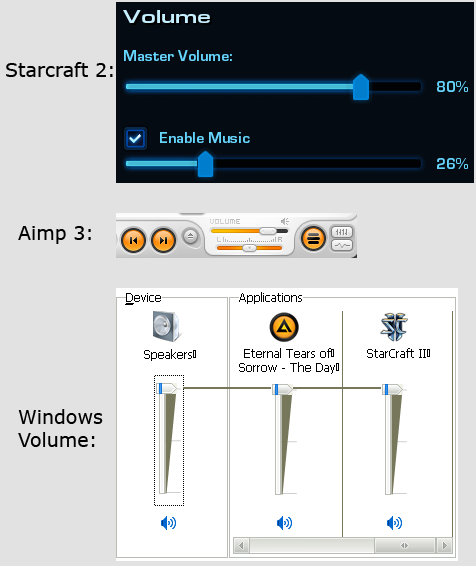 Other notes for Xonar cards:
Other notes for Xonar cards:
Please note that moving the mixer playback sliders in ASUS Audio Center above "76" or moving digital volume sliders in C-Media Control Panel above "0" dB will cause the same issues.
- Windows XP, Windows Vista, Windows 7, Windows 8, Windows 8.1, Windows 10, Windows Server 2008, Windows Server 2012, Windows Server 2016, Windows Server 2019
Useful for applications like:
- Aimp, foobar2000, Winamp, Skype, TeamSpeak, Discord, WhatsApp, Steam voice chat, OBS Studio, XSplit, Bandicam, Adobe Audition, Audacity, ocenaudio, Edge, Chrome, Firefox, Opera, Facebook Messenger etc.
Useful for sound cards like:
- ASUS Xonar DG, Xonar DGX, Xonar DG SI, Xonar DS, Xonar DSX, Xonar D1, Xonar D2, Xonar DX, Xonar D2X, Xonar HDAV, Xonar HDAV Slim, Xonar Essence ST, Xonar Essence STX, Xonar Essence STX II, Xonar Xense, Xonar U1, Xonar U3, Xonar U5, Xonar U7, Xonar AE 7.1, Xonar SE, Xonar EssenceOne, Xonar Essence STU, ROG Xonar Phoebus, ROG Thunderbolt and Xonar D-Kara
- C-Media CMI8786, CMI8787 and CMI8788 audio chip based cards: Auzentech X-Meridian & X-Meridian 2G; HT Omega Claro, Claro Plus, Claro II, Claro Halo, eClaro; Razer Barracuda AC-1; AIM Audio SC8000
- ASUS Strix Raid and Strix Soar; ASUS SupremeFX;
- Creative Sound Blaster Z, Sound Blaster Zx, Sound Blaster ZxR, Sound BlasterX AE-5, Sound BlasterX AE-9, Sound BlasterX G5, Sound BlasterX G6, SXFI AMP and Sound Blaster Audigy.
- Realtek ALC1220, ALC1150, ALC880, ALC882, ALC883, ALC885, ALC886, ALC887, ALC888, ALC889, ALC892, ALC898, ALC899
- EVGA NU Audio and NU Audio Pro
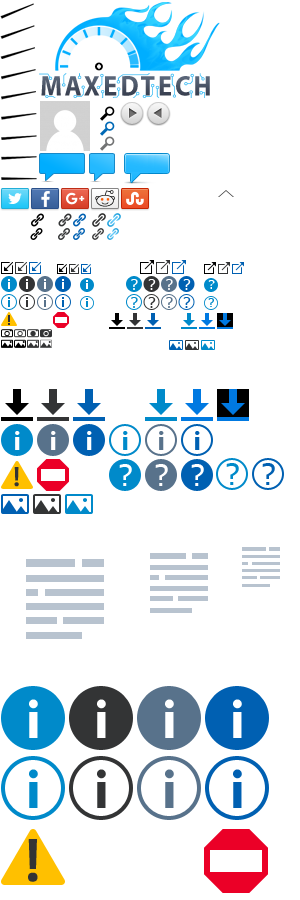

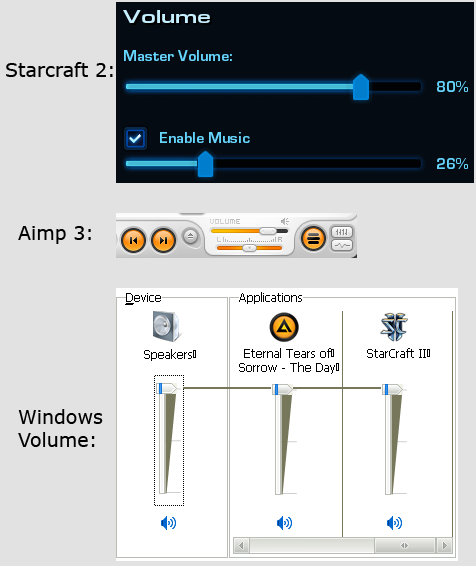 Other notes for Xonar cards:
Other notes for Xonar cards:
Hi all!
Just installed the driver but I dont see the software to play around with the sound.
Where can I get to the sound mixer ? I am using W7.
Hi. Have you installed drivers with Low DPC Latency configuration? Look for "Asus Audio Center" or "C-Media Audio Panel" in Start->Programs->UNi Xonar Audio.
BTW this is not the place for help. In the future use this page.
Hi, I don't see how can make new question, so peak that here. I make my own player for self. And there I have volume controls for 6 channels. And that work fine on realtek sound card. For Sonar D1, I don't get the speakers via call devicetoplogy and enumerate parts. I see you can manage levels for front, rear, center..
Me interest have you, or are somewhere some dll wrap for cmdevice.dll or something like xonarswitch or for something that can do that ?
Hi. You've posted in the wrong page. A suitable place would have been the main UNi Xonar page.
I don't have an answer to your question.
Please webmaster, delete or edit my previous two comments. Today I put on an audio CD beginning with vocal only with bass guitar gradually appearing and forcing the female voice to go down into the background instead of the initial foreground position. The only way to fix this is that mentioned in the original post, by setting the Mixer volume sufficiently low (thus losing much needed volume if using the computer for playback in your Hi-Fi system). With mixer on default value the same track plays flawlessly, with no artificial compression. Apologies for my premature comment.
You can update this guide for Windows Vista/7/8/10 workaround fix.
You still just need set to 80 max to fix it, but here: https://s14.postimg.org/hq2onzfc1/fix.png
Setting the Master Volume in the Asus Audio Center is the same as setting Windows Volume. When I tested setting Windows Volume to 80% on Windows 7 it didn't seem to have a significant effect as opposed to setting 80 volume per each application. I may take another look at this.
I'm not sure what are you want to suggesting with Left and Right playback channels in Asus Audio Center. By default these are set at 76.
I mean, if I set windows volume to max but left/ right channels below 80 its fixing for me fluctuating.
Or when left/right channels are set to max, windows volume needs to be less than 50% and that also fixing fluctuating.
Theres no need to set every app volume less than 80% in my case.
I know "Master Volume in the Asus Audio Center is the same as setting Windows Volume."
But channels volume and Windows Volume are different.
I've retested this on Windows 7 and setting Windows Volume to 80% does not fix or reduce the issue as opposed to setting 80 volume in each application. On which OS did you test?
FYI Left and Right playback channels in Asus Audio Center shouldn't be raised above default(76) because they will lower the sound quality, at least this is happening when Windows Volume is also set to 100.
In Asus Audio Center, after I calibrate my 5.1 speaker volume (playing around with the sliders), after I click Main button then switch back to Mixer it slowly increases all the channel volumes back to 76.
The appropriate page for your problem would be UNi Xonar main page. Please repost your comment there.
This issue should also affect the behavior of a combination of a game and a VoIP program (Discord or TeamSpeak) too, right? I didn't noticed it so far. System: Win10, Xonar Essence ST. But I will pay attention to any change now. Unlike your picture in the post above, I set every application in the Windows Volume Mixer to 80 %, inside the applications I set the volume to 100 % as this should have the same effect as setting the volume in inside those apps to 80 % but in the Volume Mixer to 100 %, right?
How did you found out about the 80 % limit? Is this a hard limit or is the volume problem from there on build up until 100%?
Admin notice: comment moved by admin here.Hi. This is not the proper page for such an issue. I allow general Xonar related queries under the main UNi Xonar page. Rewrite your comment there.
I have a possible solution and if that does not work some other things you could try, if those would not work then probably your card has some hardware defect. But if you want my help with this issue I ask for payment of $10 from you. If you are interested, when you make the payment mention your nickname in the payment notes.
If you've previously sent me a donation, then first send me an e-mail from that e-mail address you used for the payment.
Hi, all right, I will repost under the main page. $10 are ok to give it a shot. I did use your drivers for a while on my last system, so that's fair.
When I set the driver's sampling rate to 96kHz on the Xonar Audio Panel, the well known screeching noise issue doesn't seem to occur on my system.
I also noticed if I set the windows's sampling rate anything higher then 44.1 kHz, I hear a deepening tone above ~17 kHz on this test:
https://onlinetonegenerator.com/hearingtest.html
What is the reason of this phenomenon?
You need to redo your comment, where each issue should be posted in their respective pages and additional details mentioned. Here are my guidelines:
1. Post about the loud white noise issue it on the page "ASUS Xonar cards and loud white noise issue", you should probably post it under this comment as it's relevant to that discussion. Mention your sound card, how often you had this trigger before, how long has it been since you've changed to 96kHz and didn't have this loud white noise problem, mention if you've also changed the sample rate in the Windows Sound -> Playback devices-> "ASUS Xonar... ", or you've left the default value there (48000 Hz).
2. For the deepening tone above 17000 Hz possible issue. I can't reproduce it, but my hearing stops around 14000Hz if that matters in this case. Mention your sound card, Windows version, mention if you've also changed the sample rate in the Windows Sound -> Playback devices-> "ASUS Xonar... ", or you've left the default value there (48000 Hz). It would be great if you can check with the onboard sound card as well, this way we'd know if it's Xonar specific issue or Windows audio issue, and from there you'll know where to put it. If it's a general Windows issue, then this page is fine, just make a new comment with all the details. If it's Xonar specific you can create a comment under the main UNi Xonar page, as that's the most visited.